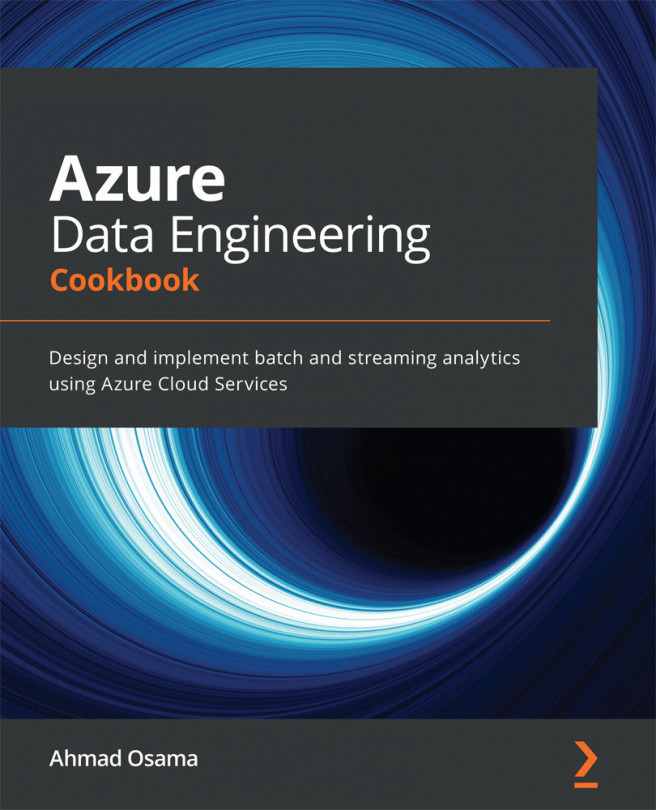Migrating an SSIS package to Azure Data Factory
SQL SSIS is a widely used on-premises ETL tool. In this recipe, we'll learn how to migrate an existing SSIS package to Azure Data Factory.
We'll do this by configuring an Azure SSIS IR, uploading the SSIS package to Azure SQL Database SSISDB, and then executing the package using the Execute SSIS Package activity.
Getting ready
To get started, do the following:
- Log in to https://portal.azure.com using your Azure credentials.
- Open a new PowerShell prompt. Execute the following command to log in to your Azure account from PowerShell:
Connect-AzAccount
- You will need an existing Data Factory account. If you don't have one, create one by executing the
~/azure-data-engineering-cookbook\Chapter04\3_CreatingAzureDataFactory.ps1PowerShell script. - Provision an Azure storage account and upload files to it using
~/Chapter06/2_UploadDatatoAzureStorage.ps1.
How to do it…
We'll start...