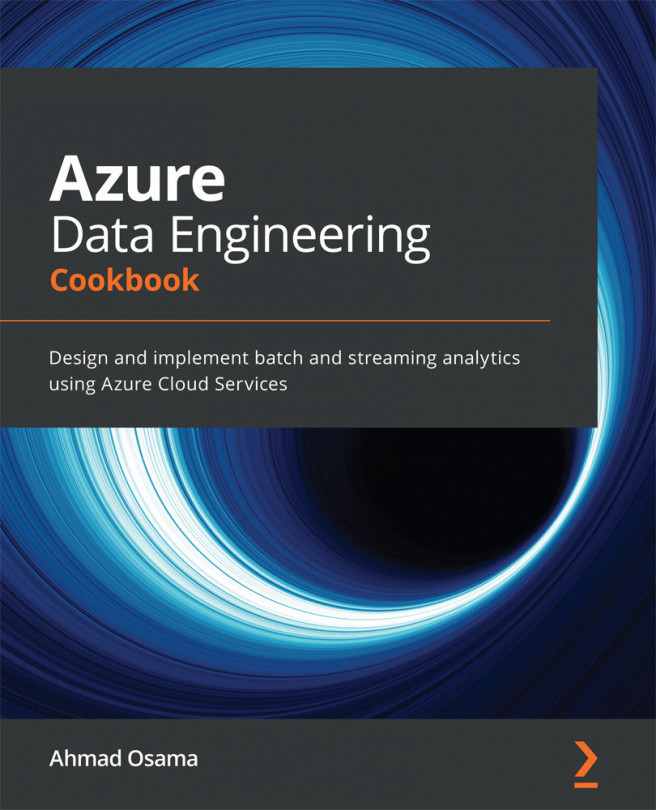Chapter 5: Control Flow Transformation and the Copy Data Activity in Azure Data Factory
In this chapter, we'll look at the transformation activities available in Azure Data Factory control flows. Transformation activities allow us to perform data transformation within the pipeline before loading data at the source.
In this chapter, we'll cover the following recipes:
- Implementing HDInsight Hive and Pig activities
- Implementing an Azure Functions activity
- Implementing a Data Lake Analytics U-SQL activity
- Copying data from Azure Data Lake Gen2 to an Azure Synapse SQL pool using the copy activity
- Copying data from Azure Data Lake Gen2 to Azure Cosmos DB using the copy activity