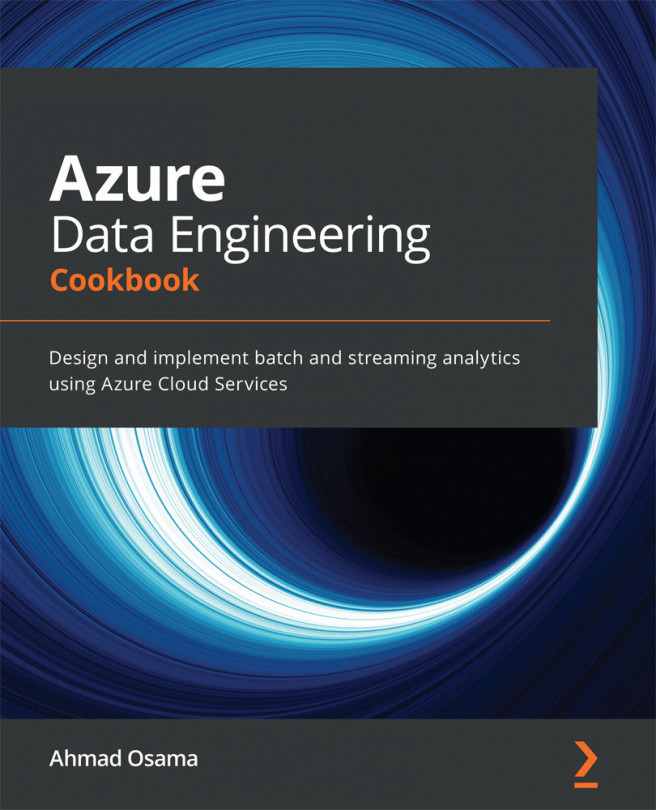Chapter 7: Azure Data Factory Integration Runtime
The Azure Data Factory Integration Runtime (IR) is the compute infrastructure that is responsible for executing data flows, pipeline activities, data movement, and SQL Server Integration Services (SSIS) packages. There are three types of IR: Azure, self-hosted, and Azure SSIS.
The Azure IR is the default IR that is created whenever a new data factory is created. It can process data flows, data movement, and activities.
A self-hosted IR can be installed on-premises or on a virtual machine running the Windows OS. A self-hosted IR can be used to work with data on-premises or in the cloud. It can be used for data movement and activities.
The Azure SSIS IR is used to lift and shift existing SQL SSIS.
In this chapter, we'll learn how to use a self-hosted IR and Azure SSIS IR through the following recipes:
- Configuring a self-hosted IR
- Configuring a shared self-hosted IR
- Migrating an SSIS package to Azure...