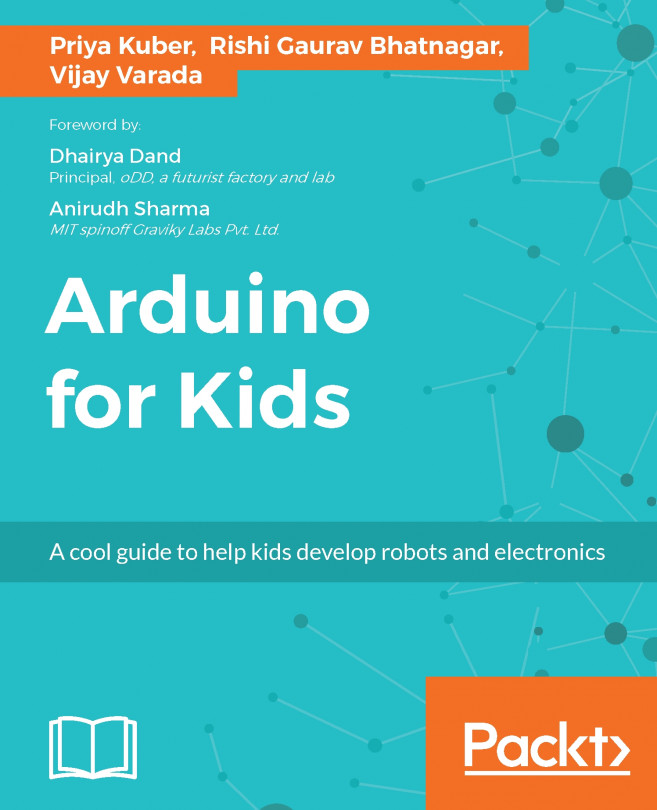We all know what a switch is don't we. We just read about it in the previous chapter. We know how it works conceptually. Let's see how it works practically and in circuits.
In this project, we will use a push button switch. This is how it looks.

Image source: https://www.sparkfun.com/products/97
The working principle of the switch is rather simple. You press it, circuit connection is formed hence the circuit works, if you release it, the circuit breaks, so the circuit doesn't work.
At the stage when the pushbutton is un-pressed, we will call the state of pushbutton to be open. When the pushbutton is pressed, we will call that state as closed.
We will use the following components:
Resistor - 10KOhm
Push button switch
Breadboard
The following diagram explains how the circuit looks:
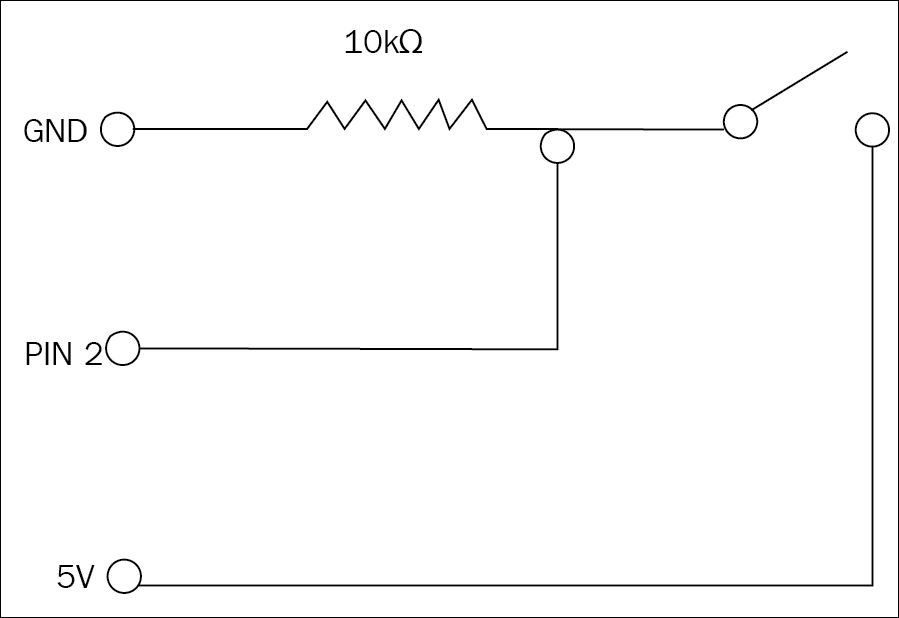
To make the above circuit connections, we are going to use a breadboard.