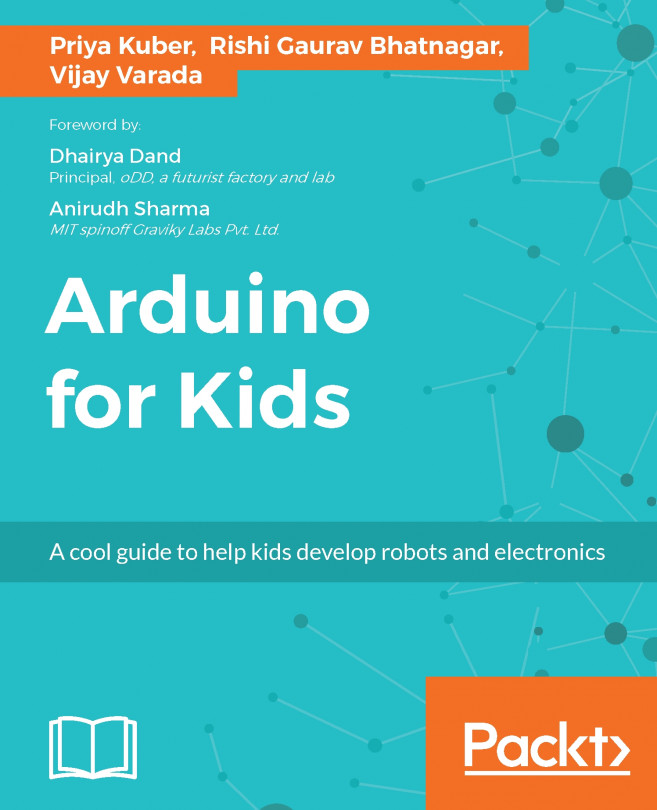We all know what power is, right? Okay, let's not assume; let's quickly go back to Chapter 2, Systems and Logic and refresh our knowledge about power. Come back here once you have read that.
All set? Great!
Now that we know what power is, let's find out why it is important to us. Arduino boards have an LED that switches on every time we connect with our computer, have you noticed that? No? Try it once, it will have a quick blink of some sort.
Every time you connect you Arduino board to the computer, you are powering it up. The USB port in the computer gives out 5 volts and some amount of current.
Note
Find out how much current comes out of the USB port and write it down in your observation notebook.
An Arduino board typically functions on a 5V and 200mA power input. If the board is not given that much input, it won't power up at all, which means you won't be able to use it.
What happens if there is more current or voltage given to the board?
To make sure that the microcontroller gets...