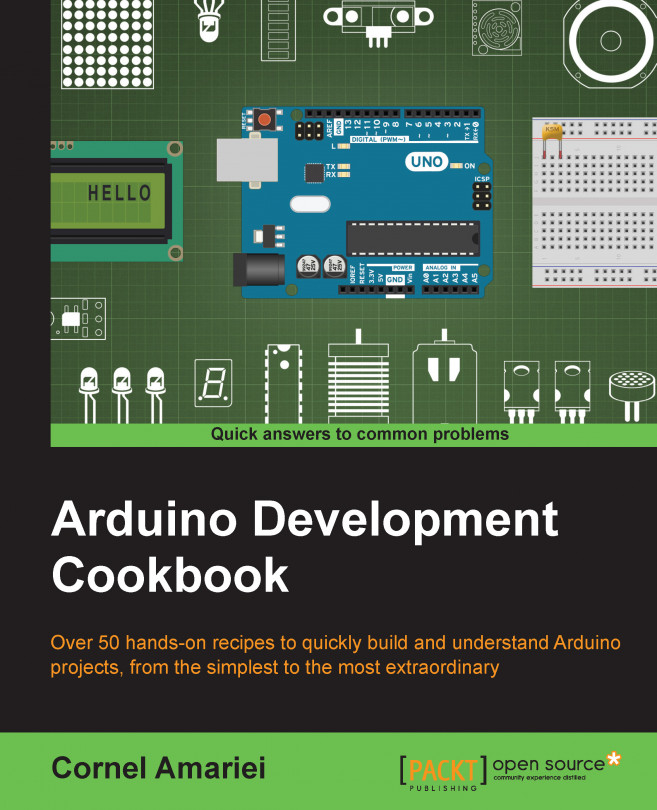Sometimes we just want to cut the wires and send data over air. Believe it or not, it's not that difficult. We can quickly transform a serial or software serial port into a wireless one if we have a wireless transmitter and receiver pair. These wireless components are quite cheap and easy to find. They are available in a few different frequencies, and they are very easy to set up.
We will use the code from the previous recipe, Software serial and UART between Arduinos; except that we will implement the serial over air. There is a catch; we can only send data in one direction.
To execute this recipe, we need the following ingredients:
2 Arduinos
Jumper cables
One RF link transmitter and RF link receiver pair