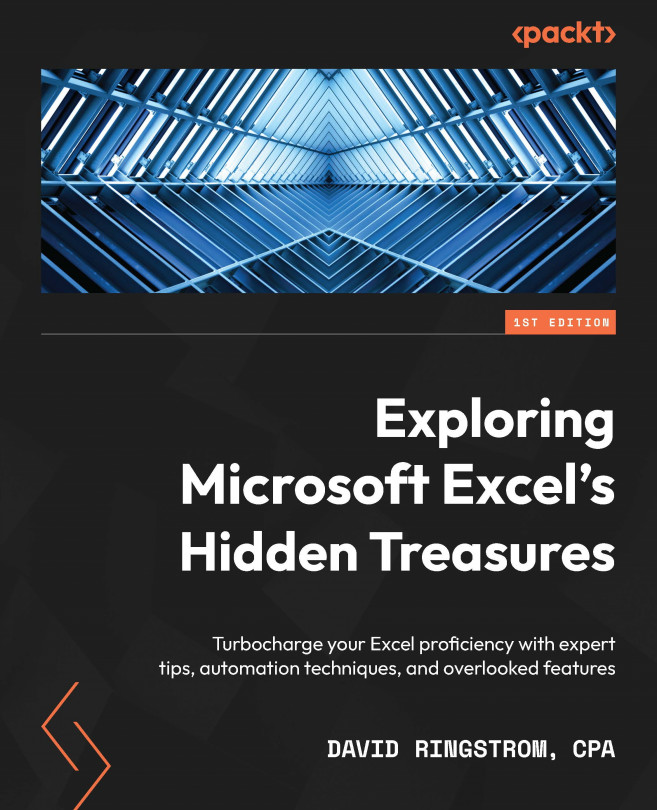Summary
In this chapter, you learned how you can use Conditional Formatting to identify data in worksheet cells based upon criteria that you specify. Excel offers several built-in rules that are easy to apply, such as when you want to identify the top or bottom values in a list, or dates within a given period. However, these rules only scratch the surface of Conditional Formatting’s potential. You can now use Conditional Formatting to provide a visual cue to users that attempt to overwrite a formula with a static value. You can also easily identify unlocked cells in a worksheet, which makes it less likely that you’ll inadvertently leave key input cells locked and inaccessible when the worksheet is protected. You also now know how to craft rules that will format certain cells based upon the value of an input cell.
Custom Conditional Formatting rules can be tricky to perfect because a single misplaced $ can cause a formula to behave in an unexpected fashion. In other...