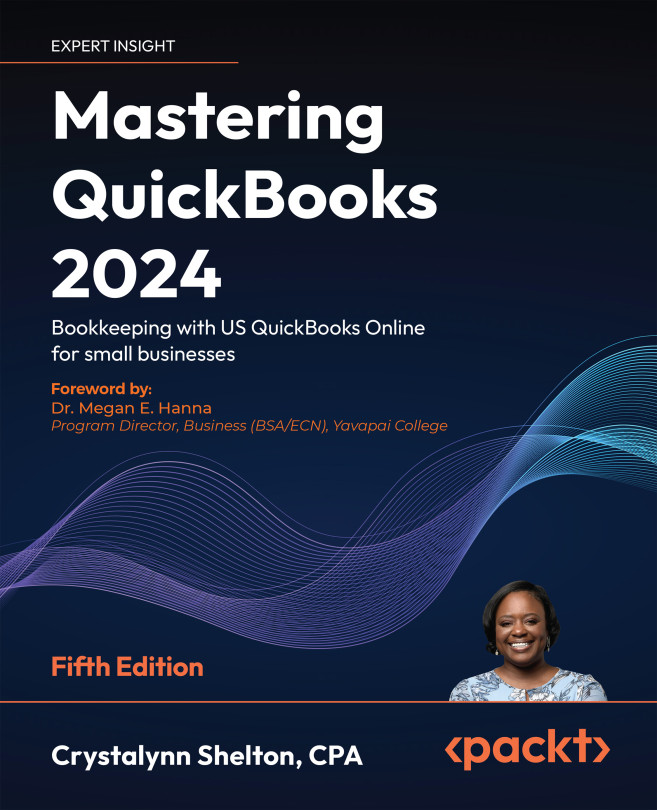What this book covers
Section 1: Setting Up Your Company File
Chapter 1, Getting Started with QuickBooks Online, starts off with a brief description of QuickBooks Online, then it outlines the key features in all four editions of the software. We also explain how to choose the right edition for your business. There are step-by-step instructions on how to create a QBO account and how to navigate the software. Finally, we provide you with some basic bookkeeping knowledge to help you understand what’s going on behind the scenes in QuickBooks.
Chapter 2, Company File Setup, shows you how to customize the QuickBooks Online account created in Chapter 1 to meet your business needs. First, we explain the documents and key information you will need to have handy for the setup. Next, we walk you through all of the available preferences in QBO and explain the purpose and benefit of utilizing the various options available.
Chapter 3, Migrating to QuickBooks Online, gives you all the information required to migrate to QuickBooks Online from platforms such as Excel, QuickBooks Desktop, or another accounting/bookkeeping software.
Chapter 4, Customizing QuickBooks for Your Business, introduces customization for the chart of accounts and then dives into the different ways of connecting bank accounts and credit cards to your QuickBooks Online account, followed by granting users access to your QuickBooks data. Finally, you will learn how to discover and install apps in QuickBooks Online. Apps are a great way to help you streamline day-to-day business tasks that can otherwise be time-consuming.
Chapter 5, Managing Customer, Vendor, and Products and Services Lists, gives you a detailed insight into how to manage your customers, vendors, products, and services. This includes importing customer, vendor, and product and service data from an Excel spreadsheet and manually entering it into the software.
Section 2: Recording Transactions in QuickBooks Online
Chapter 6, Managing Sales Tax, covers how to set up sales tax for the various tax jurisdictions you are required to collect sales tax for, how to create an invoice with sales tax, and what reports will help you to report and pay the appropriate sales tax amount when it becomes due.
Chapter 7, Recording Sales Transactions in QuickBooks Online, starts by giving detailed information on different forms of sales, followed by information on how the customer can record payments using different methods, and finally teaches you how to initiate refunds for your customers. You will also learn how to customize sales templates with your company branding, such as adding a name and logo.
Chapter 8, Recording Expenses in QuickBooks Online, teaches you how to enter and pay bills for your QuickBooks Online account. Then, we’ll start exploring how to manage recurring expenses, followed by writing and printing checks.
Chapter 9, Reconciling Uploaded Bank and Credit Card Transactions, gives you an overview of the Banking Center in QuickBooks Online and an understanding of how the bank rules work, followed by how to edit QuickBooks Online transactions and how to reconcile bank accounts. We wrap this chapter up with a few troubleshooting tips for reconciling bank/credit card accounts.
Section 3: Generating Reports in QuickBooks Online
Chapter 10, Report Center Overview, highlights the key reports that you need in order to keep track of your business finances. It takes you through the Report Center, its purpose, and how to navigate it. You will then go through instructions for generating and customizing the main reports that are available, as well as how to export reports and send them via email. You will learn how regularly you need to check these reports, what to look out for, and what actions or decisions these findings might prompt.
Chapter 11, Business Overview and Cash Flow Reports, discusses the three primary reports that provide a good overview of your business: the profit and loss statement, balance sheet report, and statement of cash flows. You will learn when to check these reports and how to use them to evaluate your business’s performance. It also introduces you to the Cash Flow Center, where you can find important tools like the Cash Flow Planner and audit log.
Chapter 12, Customer Sales Reports in QuickBooks Online, focuses on reports that will give you insight into your customers and sales. We will discuss what information you will find on each report, how to customize the reports, and how to generate each report. Once they are generated, we will observe when to check these reports and what decisions they might encourage us to make.
Chapter 13, Vendor and Expenses Reports, dives into reports that help you manage your outgoings and have a clearer view of your profitability. The main reports that are covered are the accounts payable aging report, unpaid bills report, expense by vendor summary report, and bill payments report. You will learn how to generate and customize these reports to help you manage your expenses and cash flow.
Section 4: Managing Employees and Contractors
Chapter 14, Managing Employees and 1099 Contractors in QuickBooks Online, shows you what information and key documents are needed to set up payroll, how to sign up for an Intuit Payroll subscription plan, and how to generate payroll reports.
You will also learn how to file payroll tax forms and payments. You will be introduced to 1099 contractors, how to define them, what forms to use, and how to make payments to them.
Section 5: Closing the Books and Handling Special Transactions
Chapter 15, Closing the Books in QuickBooks Online, covers the steps needed to close your books each month or for the year; including but not limited to reconciling all bank and credit card accounts, making year-end accrual adjustments (if applicable), recording fixed asset purchases made throughout the year, recording depreciation, taking a physical inventory, adjusting retained earnings, and preparing financial statements.
Chapter 16, Handling Special Transactions in QuickBooks Online, covers some of the more complicated or uncommon transactions that you may need to handle in your business. It covers how to set up business loans and lines of credit, including how to make payments on a loan. You will also learn how to keep track of petty cash and record delayed charges.
Chapter 17, QuickBooks Online Advanced, takes a deep dive into the features included in this top-tier QuickBooks Online subscription. We show you how to access the QuickBooks Online Advanced test drive account, use the new fixed asset manager to automatically calculate and record monthly depreciation, add custom fields, manage customized user permissions, what workflow automation is and how to use it, how to import invoices and budgets, and much more.
Appendix
At the end of the book, there is a brief section called Shortcuts and Test Drive, which summarizes the keyboard shortcuts you can use in QuickBooks Online to save time, and also provides links to the QBO test drive account as well as a QBO discount code. This is followed by the Intuit QuickBooks Certified User Exam Objectives, where you’ll find the full list of things you need to know to pass the QBCU exam, along with references to where the relevant content appears in the book – a handy reference for revision.