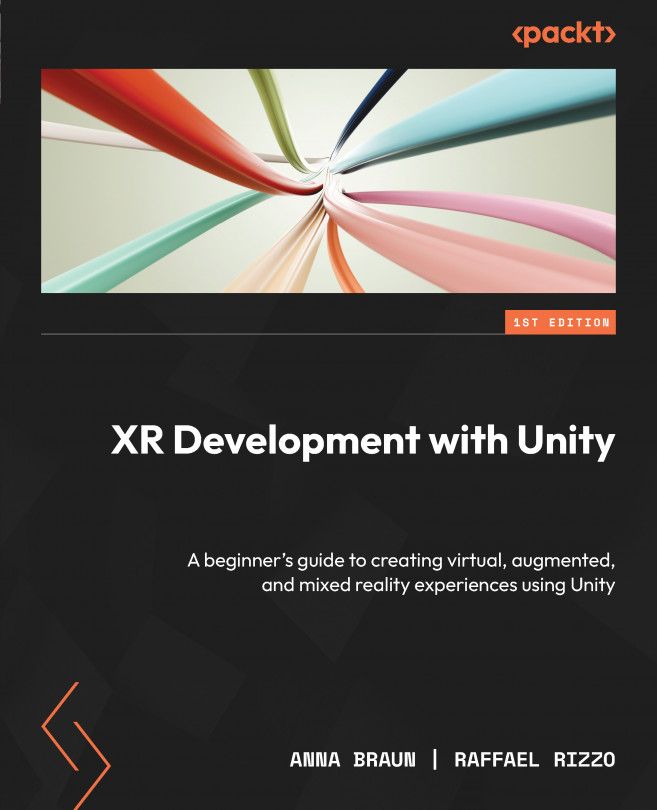Building interactive VR experiences without code
After exploring the demo scene in Chapter 3, let’s build interactive VR experiences ourselves, starting with a virtual car exhibition. In the experience we are going to build, the user should be able to walk around the ground via continuous movement (walking with the joystick) and via teleportation (only to teleportation anchors).
To kick off our experience, create a new project by following the Setting up a VR project in Unity and the XR Interaction Toolkit section in Chapter 3. If you have followed the steps in Chapter 3, you can just open the existing project for this chapter and go through the following steps.
Once your project is loaded, begin by creating a new empty scene. This can be done by navigating to Assets | Scenes in the project window, right-clicking, selecting Create | Scene, and naming it CarExhibition.
By double clicking on it, you’re now inside the newly created scene that contains only a Main...