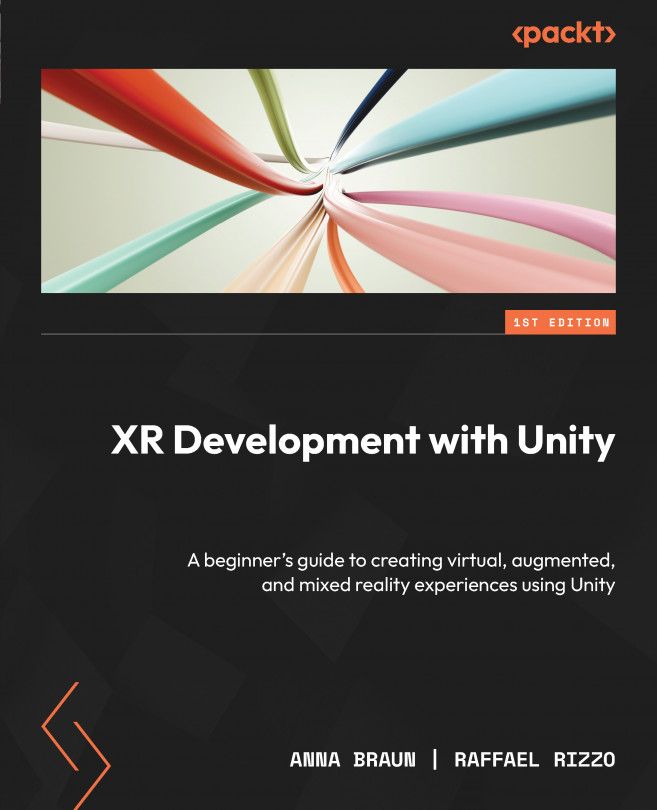AR Development in Unity
In this chapter, we will immerse ourselves in the fascinating realm of AR development, from creating our first AR project in Unity to launching our first AR scene on a device or simulator. We will present to you numerous AR toolkits and plugins that Unity offers, and guide you in understanding their unique functionalities.
In a step-by-step manner, we will walk through the process of establishing an AR project in Unity, ensuring it is primed for smooth deployment onto any AR-supportive device.
This chapter will cover the following topics:
- Understanding the AR landscape
- Setting up an AR project in Unity using AR Foundation
- Testing AR experiences directly in Unity
- Deploying AR experiences onto mobile devices