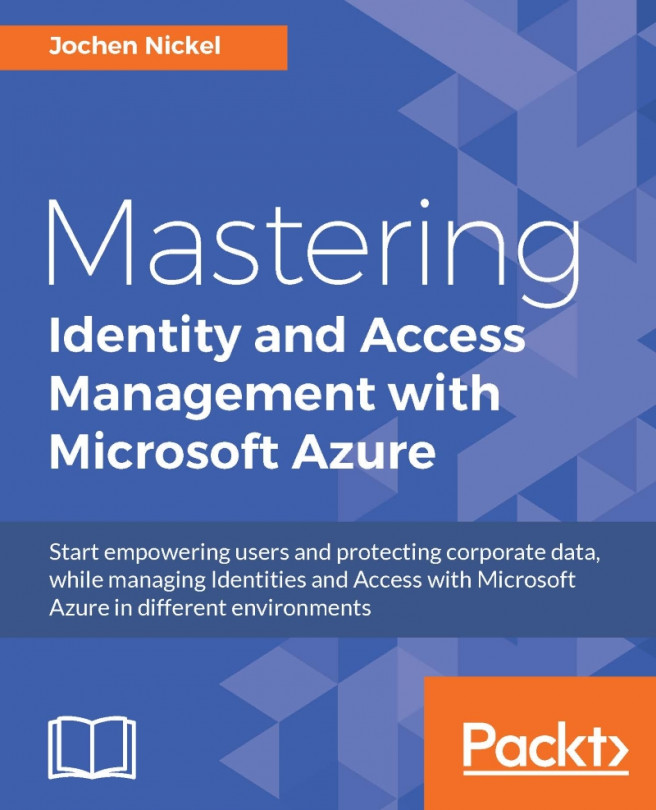After reading the business-relevant aspects for hybrid identity management architecture, we will start to take advantage of managing common identities with Microsoft Identity Manager 2016 and build the cloud identities with the Azure AD Connect utility. We will also explore all the various functions of identities building a solid hybrid identity management solution. Additionally, we will discuss the bigger picture of hybrid architecture, and all its relevant features, at the beginning of this chapter to get a better overview and understanding. We will also use this architecture throughout the following chapters as a reference. The key points that we are going to go through in these chapters are:
Key design concepts
Management of common identities with Microsoft Identity Manager and Active Directory
Choosing the best directory synchronization scenario for cloud identities
Delivering password management capabilities
Using multiple identity...