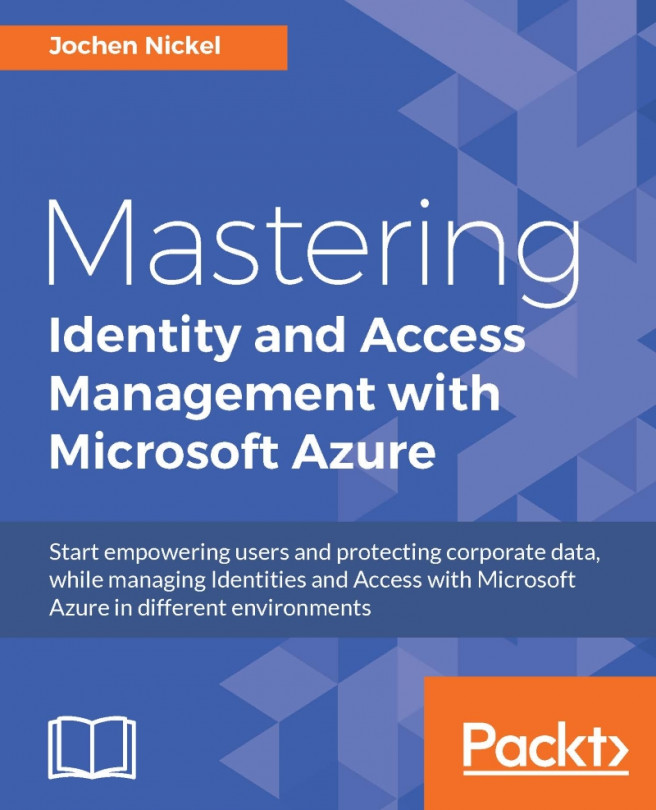Having read through the first chapter, you will have realized that Microsoft Azure provides a whole bunch of functionality for Identity and Access Management. Now, after hearing the relevant business information, we will dive into the architecture of Azure Active Directory to understand the relevant concepts and design dependencies for cloud-only identities. Furthermore, we will see that small or innovative companies often follow the cloud-only strategy. This is perfectly normal, as most companies have an existing local IT infrastructure. Often you will find a domain controller and file/print services on-premises, but Azure Active Directory also provides users with important Identity Management as a Service and identity repository features for a more flexible and value added IT ecosystem. After reading this chapter, you will also be able to design and construct roles and administrative units for Role Based Access Control (RBAC) in your...
 Argentina
Argentina
 Australia
Australia
 Austria
Austria
 Belgium
Belgium
 Brazil
Brazil
 Bulgaria
Bulgaria
 Canada
Canada
 Chile
Chile
 Colombia
Colombia
 Cyprus
Cyprus
 Czechia
Czechia
 Denmark
Denmark
 Ecuador
Ecuador
 Egypt
Egypt
 Estonia
Estonia
 Finland
Finland
 France
France
 Germany
Germany
 Great Britain
Great Britain
 Greece
Greece
 Hungary
Hungary
 India
India
 Indonesia
Indonesia
 Ireland
Ireland
 Italy
Italy
 Japan
Japan
 Latvia
Latvia
 Lithuania
Lithuania
 Luxembourg
Luxembourg
 Malaysia
Malaysia
 Malta
Malta
 Mexico
Mexico
 Netherlands
Netherlands
 New Zealand
New Zealand
 Norway
Norway
 Philippines
Philippines
 Poland
Poland
 Portugal
Portugal
 Romania
Romania
 Russia
Russia
 Singapore
Singapore
 Slovakia
Slovakia
 Slovenia
Slovenia
 South Africa
South Africa
 South Korea
South Korea
 Spain
Spain
 Sweden
Sweden
 Switzerland
Switzerland
 Taiwan
Taiwan
 Thailand
Thailand
 Turkey
Turkey
 Ukraine
Ukraine
 United States
United States