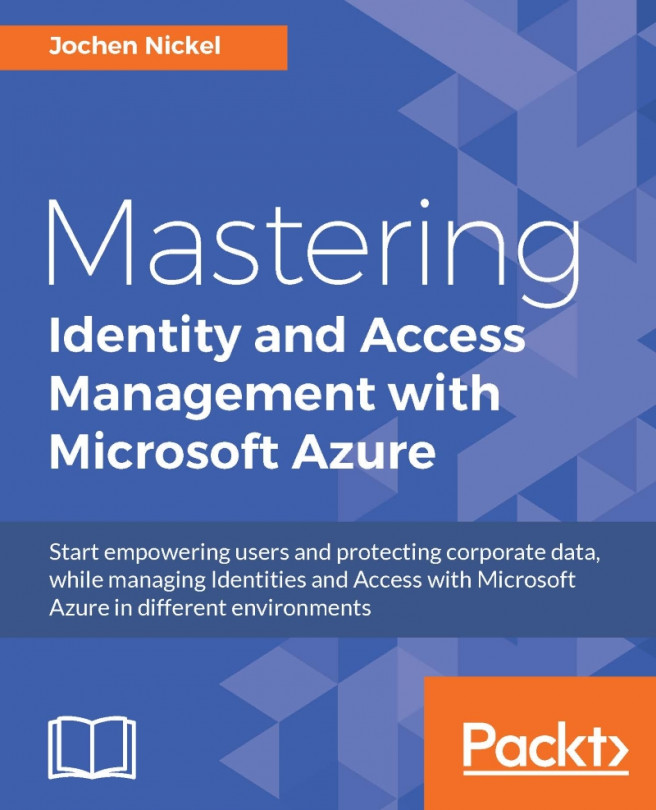In this chapter, we will configure and manage a multi-forest synchronization and Single-Sign-On High Availability identity and access management environment based on AAD Connect and ADFS to provide the necessary infrastructure for several use cases in a hybrid identity and access management solution. We also work with the capabilities across company borders and publish the most common on premise services, such as Exchange, SharePoint, and Remote Desktop Services. We will have a special look at the integration and use of the Azure AD provided functionalities.
We will cover the following topics:
Installing and configuring the multi-forest synchronization environment
Installing and configuring the multi-forest and high availability Federation environment
Configuring application access with ADFS, WAP, and AAD AP
Configuring a multi-factor authentication scenario for Conditional Access