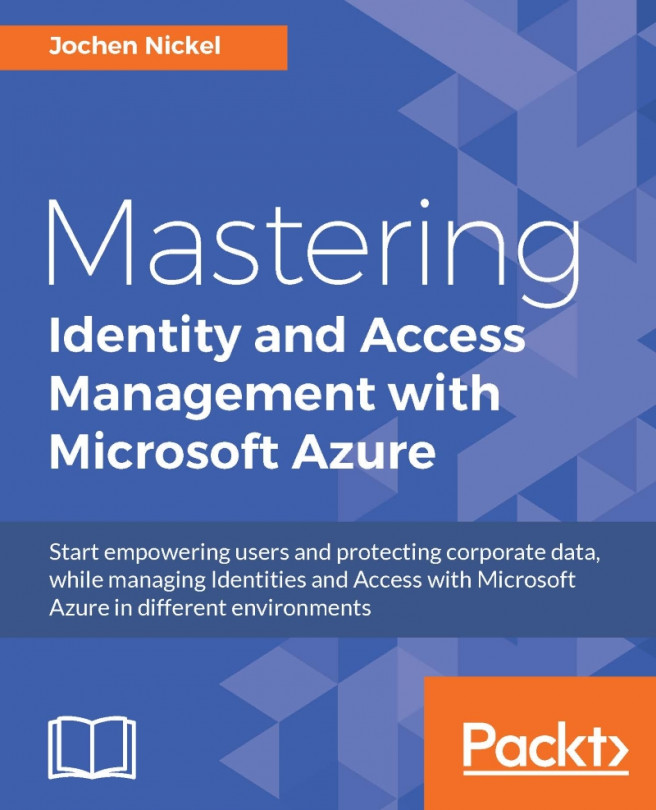Now that we have already installed and configured our first hybrid identity and federation environment, it's time to take the next steps to get deeper into access control mechanisms. Let's configure the Azure MFA server to protect on-premise applications for the realization of typical conditional access scenarios. Furthermore, a suitable access control solution needs a modern information protection mechanism, such as Microsoft Rights Management services. We will configure this important component in the following chapter in order to fulfill security requirements in business-relevant use cases. After looking at the currently available technologies, we will configure the latest Windows Server 2016 features so as to learn more about the new and advanced security features of Active Directory Federation Services 4.0 and Web Application Proxy. In this chapter we will cover the following topics:
Extending the basic lab environment
Configuring conditional...