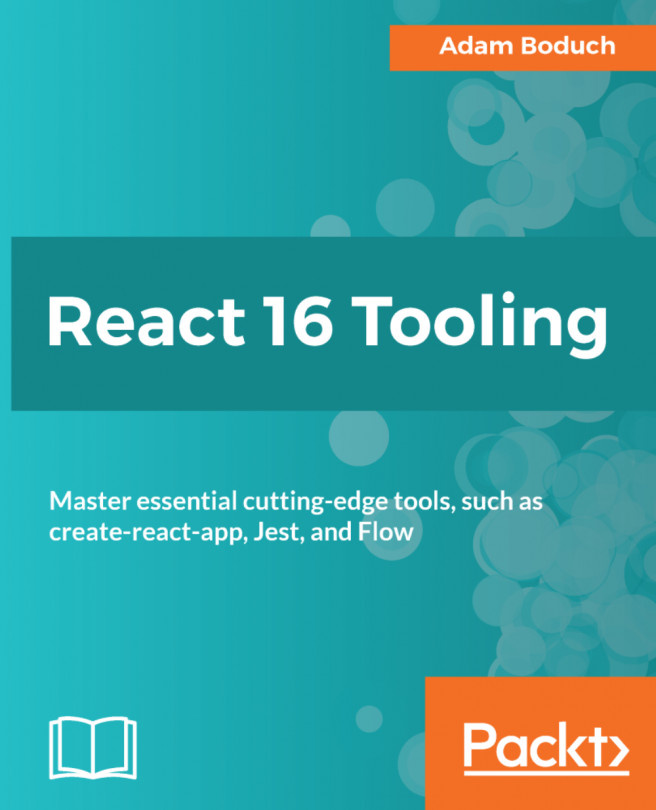The first step to using Storybook is installing the global command-line tool. It's installed as a global tool because it can be used with many projects at the same time, and it can be used to bootstrap new projects. Let's start with this first step:
npm install @storybook/cli -gOnce this installation is done, you have the command-line tool that's used to modify your package.json dependencies and generate boilerplate Storybook files. Let's assume that you've used create-react-app to create a new application. Change into your application directory, and use the Storybook command-line tool to add Storybook to your current project:
getstorybookThe getstorybook command does a number of things for you when you run it. Here's what you should see as the output when you run this command:
getstorybook - the simplest way to add a storybook to your project.Detecting project type.Adding storybook support to your "Create React App" based project.Preparing to install...