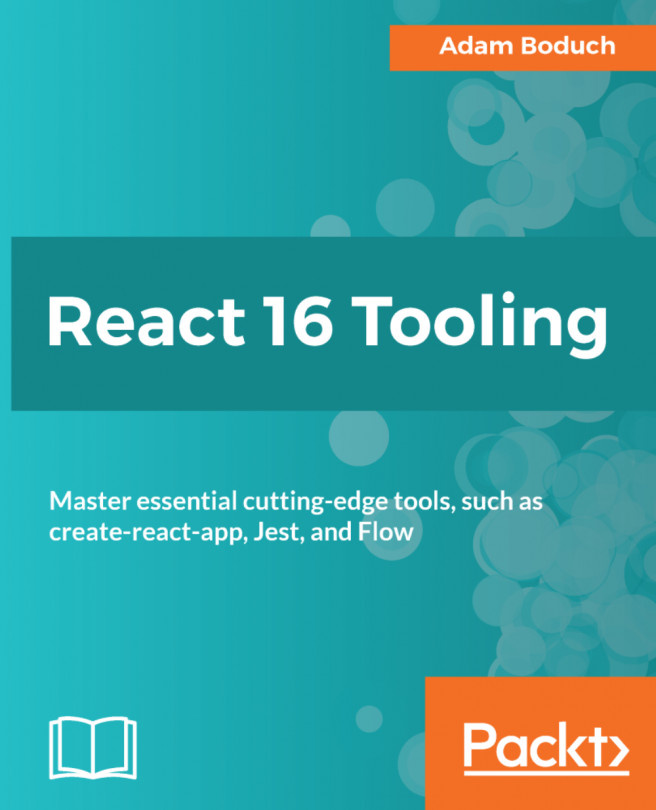If you want to take linting your create-react-app code a step further, you can. If you're in the middle of writing component code, the last thing you want to have to do is switch to either the console or the browser window, just to see if what you're writing is good enough. For some people, a better development experience is to see the lint errors as they happen, in their editors.
Let's take a look at how to do this with Atom. First, you need to install the linter-eslint plugin:

Now when you open JavaScript source files in Atom, this plugin will lint them for you and display errors and warnings inline. The only challenge is that create-react-app doesn't actually create an .eslintrc.js file for you. This is because the nature of create-react-app is to hide all configuration from you by default.
However, ESLint is still configured by create-react-app. This is how your source is linted when you start the development server. The problem is that you might want to use...