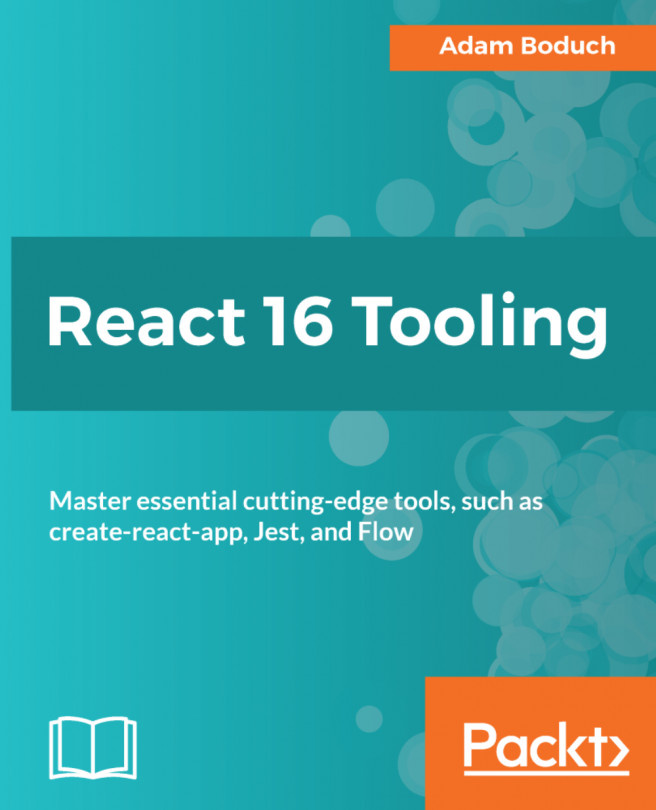Any given technology is only as good as the tooling that supports it. React is no exception. Although React is just a library from creating user interfaces, the ecosystem that has sprung up around it means that a typical React project has many moving parts. Without the appropriate tooling, you end up spending a lot of time manually performing tasks that would be better off automated by a tool.
React tools come in many forms. Some have been around for a while, others are brand new. Some are found in the browser, others are strictly command line. There are a lot of tools that React developers can use—I've tried to focus on the most powerful tools that have had a direct impact on projects that I've worked on.
Each chapter of this book focuses one React tool. It starts with basic development tools, moves into tools that aid with perfecting your React component design, and finishes with tools for deploying React applications in production.
This book is intended for React developers who are constantly on the lookout for better tools and techniques to up their game. While React experience isn't a strict requirement for reading this book, you'll get the most value if you understand some of the basics of React beforehand.
Chapter 1, Creating a Personalized React Development Ecosystem, introduces the motivations for tooling in React projects.
Chapter 2, Efficiently Bootstrapping React Applications with Create React App, gets you up and running with create-react-app.
Chapter 3, Development Mode and Mastering Hot Reloading, shows you how to develop your React application using a development server and hot module reloading.
Chapter 4, Optimizing Test-Driven React Development, teaches you how to incorporate Jest unit testing into your project.
Chapter 5, Streamlining Development and Refactoring with Type-Safe React Components, introduces type-safety with React components using Flow.
Chapter 6, Enforcing Code Quality to Improve Maintainability, gets you started with ESLint and Prettier—tools for enhancing the quality of your code.
Chapter 7, Isolating Components with Storybook, shows you have to isolate component development from the rest of your application using Storybook.
Chapter 8, Debugging Components in the Browser, goes into depth on the React Development Tools browser plugin to assist with React component debugging.
Chapter 9, Instrumenting Application State with Redux, introduces the Redux DevTools browser plugin, providing you with a clear picture of your application state.
Chapter 10, Building and Deploying Static React Sites with Gatsby, teaches you how to create static websites using Gatsby and React components.
Chapter 11, Building and Deploying React Applications with Docker Containers, shows you how to deploy production-ready React applications to containers.
- Learn the basics of React.
- If you're already using React in your project, identify missing tools.
You can download the example code files for this book from your account at www.packtpub.com. If you purchased this book elsewhere, you can visit www.packtpub.com/support and register to have the files emailed directly to you.
You can download the code files by following these steps:
- Log in or register at www.packtpub.com.
- Select the
SUPPORTtab. - Click on
Code Downloads & Errata. - Enter the name of the book in the
Searchbox and follow the onscreen instructions.
Once the file is downloaded, please make sure that you unzip or extract the folder using the latest version of:
- WinRAR/7-Zip for Windows
- Zipeg/iZip/UnRarX for Mac
- 7-Zip/PeaZip for Linux
The code bundle for the book is also hosted on GitHub at https://github.com/PacktPublishing/React-16-Tooling. In case there's an update to the code, it will be updated on the existing GitHub repository.
We also have other code bundles from our rich catalog of books and videos available at https://github.com/PacktPublishing/. Check them out!
We also provide a PDF file that has color images of the screenshots/diagrams used in this book. You can download it here: http://www.packtpub.com/sites/default/files/downloads/React16Tooling_ColorImages.pdf.
There are a number of text conventions used throughout this book.
CodeInText: Indicates code words in text, database table names, folder names, filenames, file extensions, pathnames, dummy URLs, user input, and Twitter handles. Here is an example: "Next, let's look at the package.json file that was created by Create React App."
A block of code is set as follows:
import React from 'react';
const Heading = ({ children }) => (
<h1>{children}</h1>
);
export default Heading;When we wish to draw your attention to a particular part of a code block, the relevant lines or items are set in bold:
import React from 'react';
const Heading = ({ children }) => (
<h1>{children}</h1>
);
export default Heading;Any command-line input or output is written as follows:
$ npm install -g create-react-app
Bold: Indicates a new term, an important word, or words that you see onscreen. For example, words in menus or dialog boxes appear in the text like this. Here is an example: "Once you click on the Add extension button, the extension is marked as installed."
Feedback from our readers is always welcome.
General feedback: Email feedback@packtpub.com and mention the book title in the subject of your message. If you have questions about any aspect of this book, please email us at questions@packtpub.com.
Errata: Although we have taken every care to ensure the accuracy of our content, mistakes do happen. If you have found a mistake in this book, we would be grateful if you would report this to us. Please visit www.packtpub.com/submit-errata, selecting your book, clicking on the Errata Submission Form link, and entering the details.
Piracy: If you come across any illegal copies of our works in any form on the Internet, we would be grateful if you would provide us with the location address or website name. Please contact us at copyright@packtpub.com with a link to the material.
If you are interested in becoming an author: If there is a topic that you have expertise in and you are interested in either writing or contributing to a book, please visit authors.packtpub.com.
Please leave a review. Once you have read and used this book, why not leave a review on the site that you purchased it from? Potential readers can then see and use your unbiased opinion to make purchase decisions, we at Packt can understand what you think about our products, and our authors can see your feedback on their book. Thank you!
For more information about Packt, please visit packtpub.com.