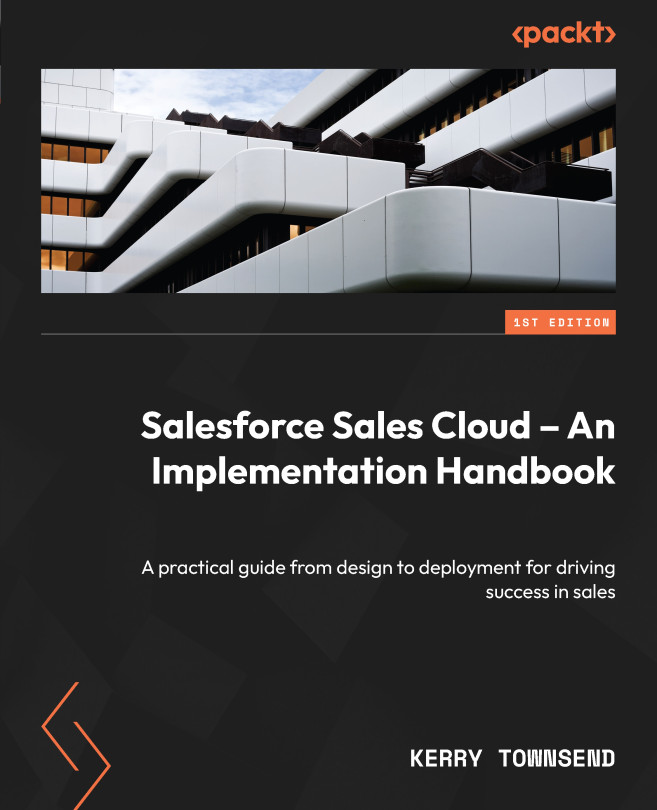Deployment Planning
In this chapter, we will learn about release planning, also known as deployment planning. The term release planning can also be used to refer to the planning of the whole release cycle but, in the context of this book, we are referring to the planning and execution of moving the new configuration into the production environment and how and when to make it live for users. We will also review the importance of the post go-live period, as this transition period is when users form their opinions about the system.
We’re going to cover the following main topics in this chapter:
- Deciding how and when to deploy
- Creating a deployment plan
- Going live
- Post go-live support