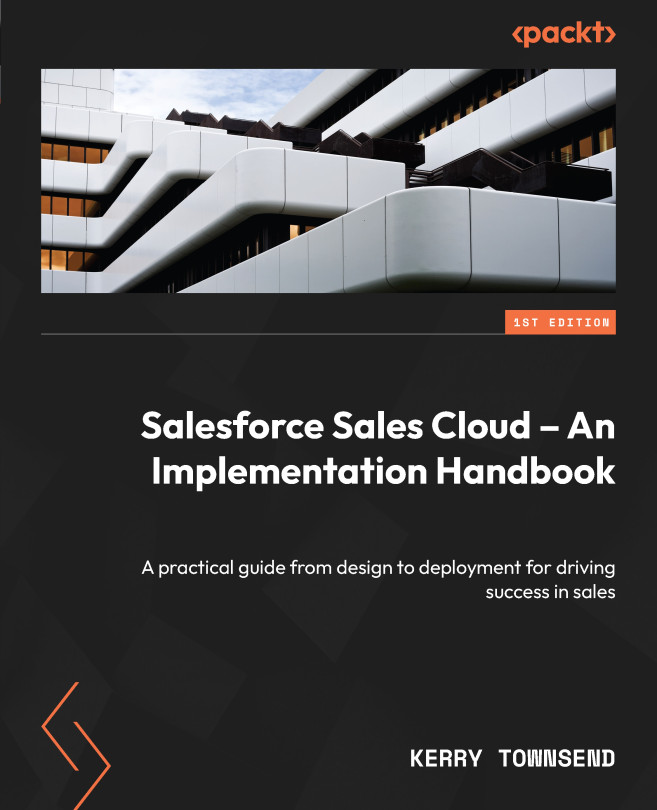Executing Training
Enabling your stakeholders with the skills and knowledge they need to get the most from Sales Cloud is an essential component for success. A high level of adoption is always the goal.
In Chapter 2, Defining the Approach, we learned about the pillars of organizational change management and how training is a component of that. We learned about the types of testing that are commonly used in Salesforce projects, along with the importance of developing a Training Plan and the different types of training that you might choose to include in it.
This chapter gives you the information you need to create a Training Plan for your implementation and the practical considerations for creating and delivering the training. We start by exploring some of the practical considerations when planning and executing your training.
We’re going to cover the following main topics in this chapter:
- Training in practice
- Developing your Training Plan
- Creating training...