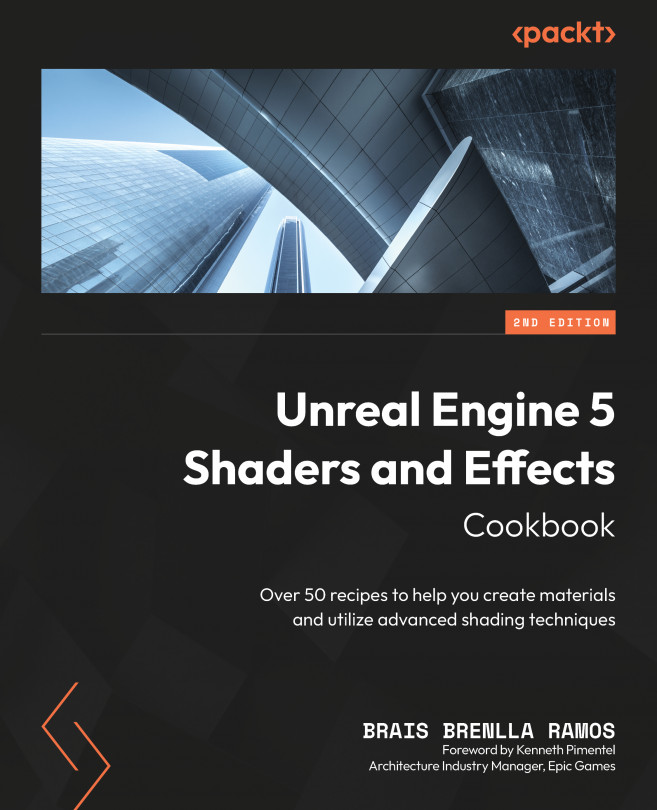Going Beyond Traditional Materials
Most of the materials and techniques we’ve seen so far had one thing in common: they were designed to affect the look of our 3D models. Having said that, we can also use materials to drive other interesting effects; we can highlight interactive elements within the game world, or capture the scene from a particular point of view to then display it back to the user as if we were dealing with a CCTV feed.
We are going to take a look at a few particular cases in this chapter, including the following ones:
- Playing a video on an in-game TV
- Capturing the scene through a CCTV camera
- Highlighting interactive elements
- Creating snow on top of objects using layered materials
- Changing a sunny scene to a snowy one with a parameter collection asset
- Moving between seasons using curve atlases
- Blending landscape materials
As you can see, there are other interesting uses for materials that can help us with our game or...