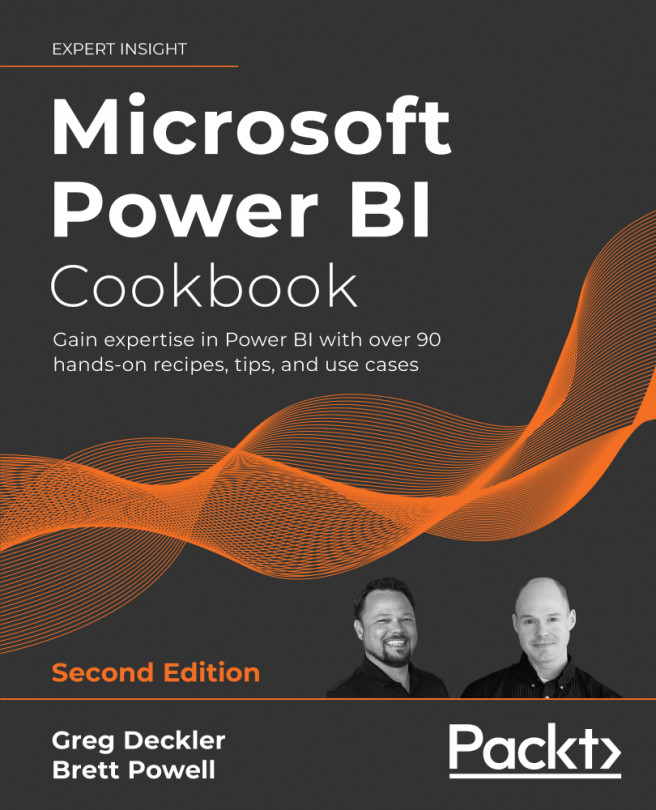Deploying and Distributing Power BI Content
Thus far, much of this book has focused on the individual BI professional working with Power BI to create data models, reports, dashboards, and other BI and system assets. However, BI is all about providing insights and information to the business. Thus, for any BI project to be successful, the data and insights created must be shared and distributed throughout the organization.
This chapter contains detailed examples and considerations for deploying and distributing Power BI content via the Power BI service and Power BI mobile application. This includes the creation and configuration of app workspaces and apps, procuring and assigning Power BI premium capacities, configuring data sources and refresh schedules, and deriving greater value from the Power BI mobile application. Additionally, topics such as staging deployments across development and production environments, as well as multi-node premium capacity deployments, are covered...