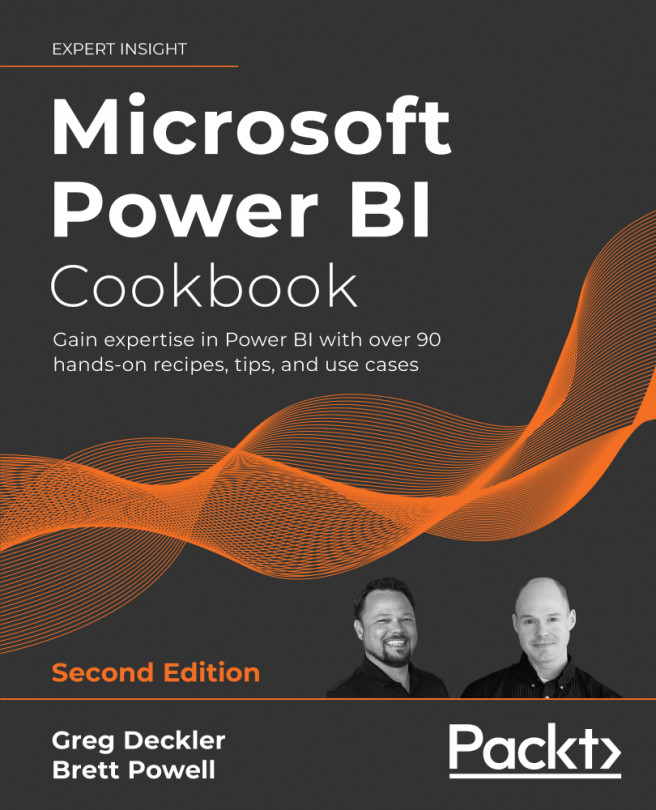Configuring Power BI Tools
Power BI is a suite of business analytics tools and services that work together to access data sources, shape, analyze, and visualize data, and share insights. Although not all tools are required for all projects or deployments of Power BI, synergies are available by utilizing the unique features of multiple tools as part of integrated solutions encompassing diverse data sources and visualization types.
In this chapter, we walk through the installation and configuration of the primary tools and services business intelligence (BI) professionals utilize to design and develop Power BI content. This includes official Microsoft tools such as Power BI Desktop, the on-premises data gateway, and Analyze in Excel, as well as third-party tools such as DAX Studio, the ALM Toolkit, and Tabular Editor. Since Power BI tools and services are regularly updated with new features and enhancements, resources are identified to stay up to date and to best take advantage...