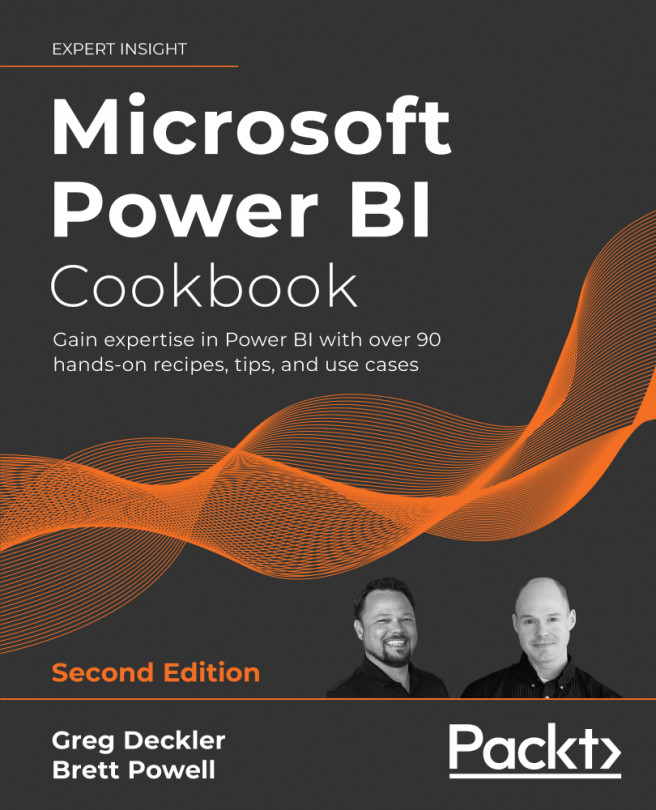Administering and Monitoring Power BI
In addition to solutions targeting business processes and entities, such as sales and customers, Power BI can also serve as a platform for system monitoring and administration. Diverse system telemetry and diagnostic data sources such as logs from Azure services, performance monitor counters, and events can be integrated into Power BI datasets to deliver robust visibility to system health, activity, and performance. Although there are several dedicated monitoring tools available, such as Operations Manager in Microsoft System Center, building a custom solution with Power BI provides full flexibility and control over all layers of the solution, while leveraging relevant Power BI features, including data-driven alerts, email notifications and subscriptions, and Power BI mobile. Additionally, as more organizations adopt and deploy Power BI, existing licenses and experience can significantly reduce the costs of developing and maintaining these solutions...