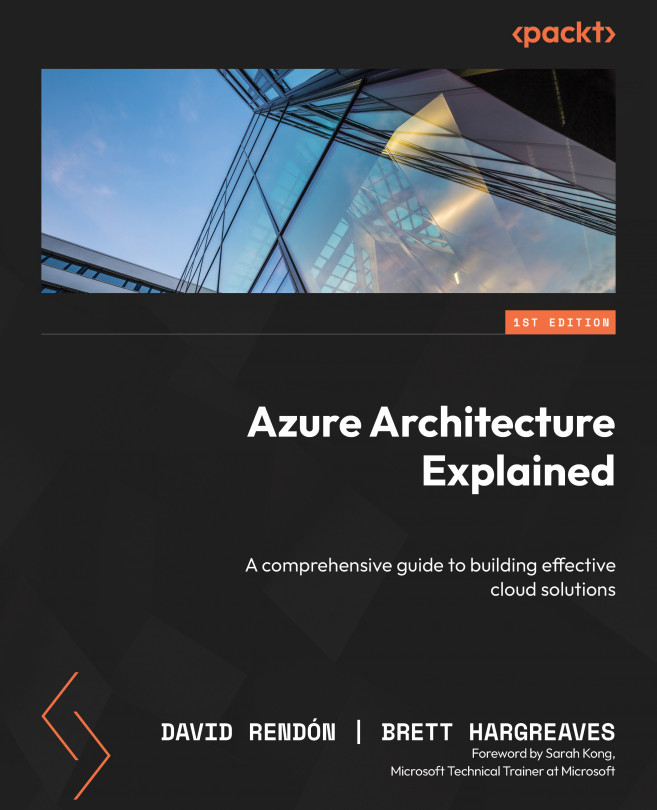Conventions used
There are a number of text conventions used throughout this book.
Code in text: Indicates code words in text, database table names, folder names, filenames, file extensions, pathnames, dummy URLs, user input, and Twitter handles. Here is an example: When an Azure AD tenant is created, it comes with a default *.on.microsoft.com domain. A custom domain name such as springtoys.com can be added to the Azure AD tenant to make usernames more familiar to the users.
A block of code is set as follows:
{
"Logging": {
"LogLevel": {
"Default": "Information",
"Microsoft.AspNetCore": "Warning"
}
Bold: Indicates a new term, an important word, or words that you see on screen. For instance, words in menus or dialog boxes appear in bold. Here is an example: As the modern IT landscape continues to evolve, so does the importance of effective identity and access management (IAM) solutions.
Tips or important notes
Appear like this.