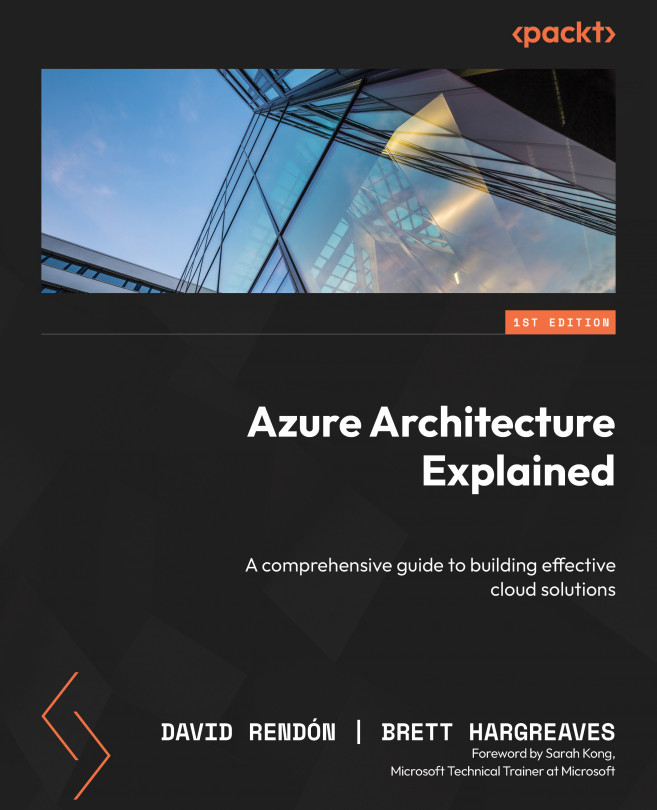Configuring a build pipeline in Azure DevOps using the Classic Editor
Under Azure Repos, you can configure Azure Pipelines. Follow these steps:
- Go to the Pipelines section and then select Create Pipeline:

Figure 12.11 – Create Pipeline

Figure 12.12 – Use the classic editor

Figure 12.13 – Azure Pipelines – Select a source

Figure 12.14 – Azure Pipelines – Select a template