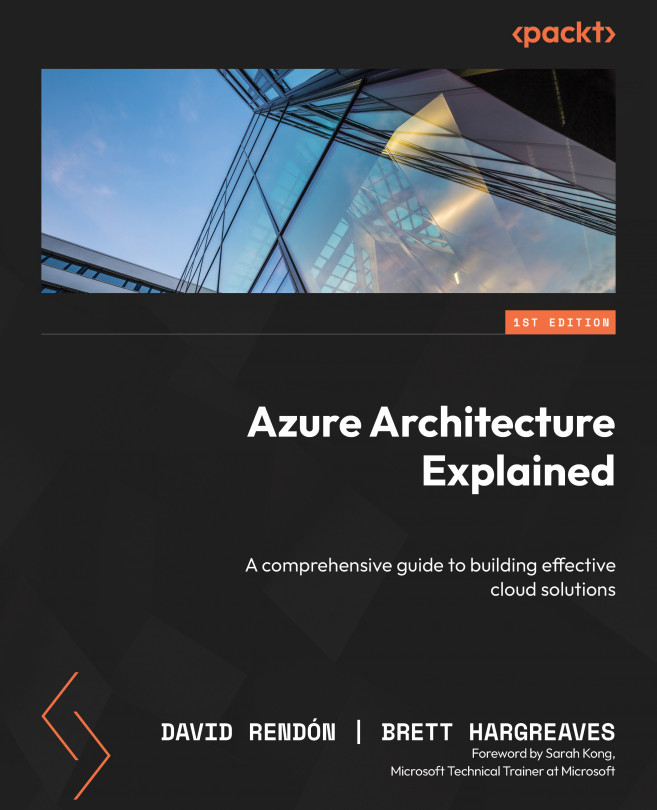Using Microsoft Sentinel to Mitigate Lateral Movement Paths
This chapter explains Microsoft Sentinel’s capabilities to detect and investigate advanced security threats, compromised identities, and potentially malicious actions in our organization.
Lateral movement is a technique used by cyber attackers to move across a network once they have gained access to one device. Microsoft Sentinel is a tool that helps to detect and respond to cyber threats.
In this chapter, we will review how organizations can identify suspicious activity and prevent lateral movement by setting up alerts and automated responses to potential threats using Microsoft Sentinel, helping to protect a network from cyberattacks and keep sensitive information safe.
By using Microsoft Sentinel to mitigate lateral movement paths, you can detect and prevent attackers from moving from one device to another within a network. This is important because once an attacker gains access to one device, they can use...