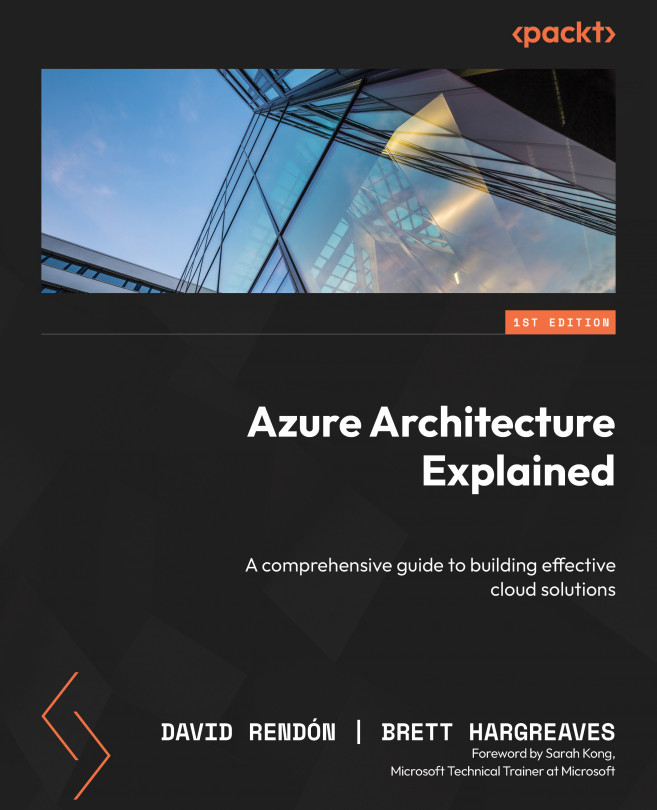Securing Access to Your Applications
Ensuring the confidentiality, integrity, and availability of applications and data hosted on cloud platforms such as Microsoft Azure is crucial in today’s digital age.
In this chapter, we will explore various Azure security tools and capabilities that can be employed to design a secure environment for your applications. By leveraging these features, you can effectively protect your applications from unauthorized access and potential security threats.
Specifically, we will look at the following areas:
- Designing for security
- Securing traffic
- Securing keys and secrets
- Using managed identities