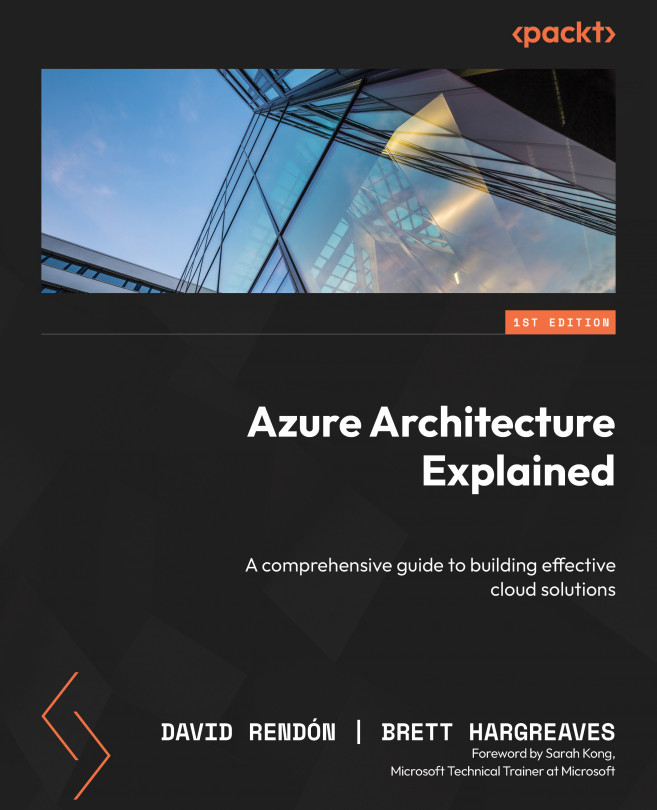Continuous Integration and Deployment in Azure DevOps
In today’s fast-paced world, businesses need to deliver software faster and with better quality to stay ahead of the competition. This is where the practice of DevOps comes in, which combines development and operations to streamline the software delivery process. Azure DevOps is a popular platform that provides end-to-end tools and services to support DevOps practices.
In this chapter, we will delve into the two crucial aspects of DevOps – continuous integration (CI) and continuous delivery (CD) – and see how they can be implemented using Azure DevOps. We will explore the benefits of CI and CD and how they can help teams to automate the building, testing, and deployment process, leading to faster delivery of high-quality software. Whether you are a developer, a DevOps engineer, or a project manager, this chapter will provide you with valuable insights into how Azure DevOps can help you achieve your DevOps...