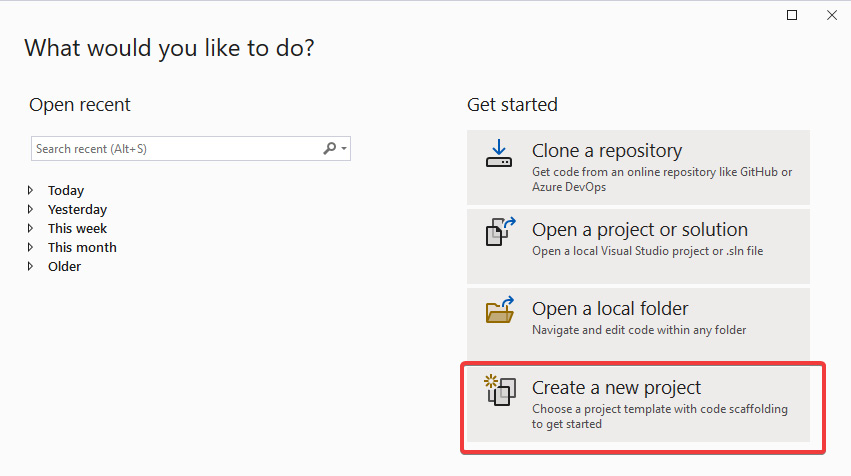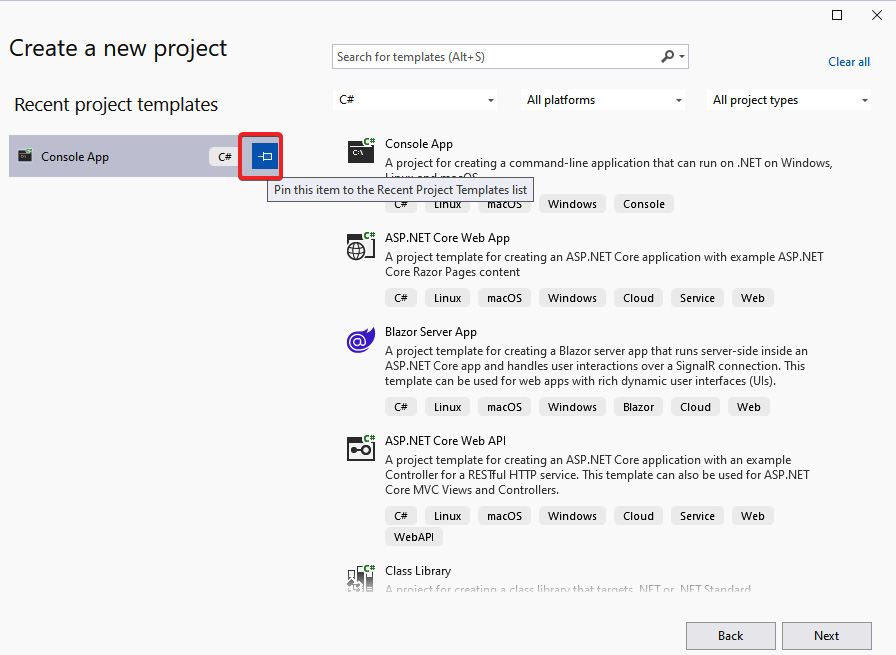Creating Projects and Templates
A template within VS is a set of files, references, project properties, and compilation options for working with a particular technology. Templates provide us with basic code to work with and act as a guide that we can follow and complete by including our business logic and requirements. Different templates are installed according to the workloads that have been selected during VS installation, although there are templates that will be installed by default, such as class libraries. Depending on the project or technology we want to use, we will find different template options to choose from. Selecting the right template that fits your needs is the best action that you can take to evade technical debts and future issues in your architecture.
In this chapter, we will analyze the main templates provided by VS. In addition, we will understand how to pick the best template for our projects, considering the scope, requirements, and expertise of the team...