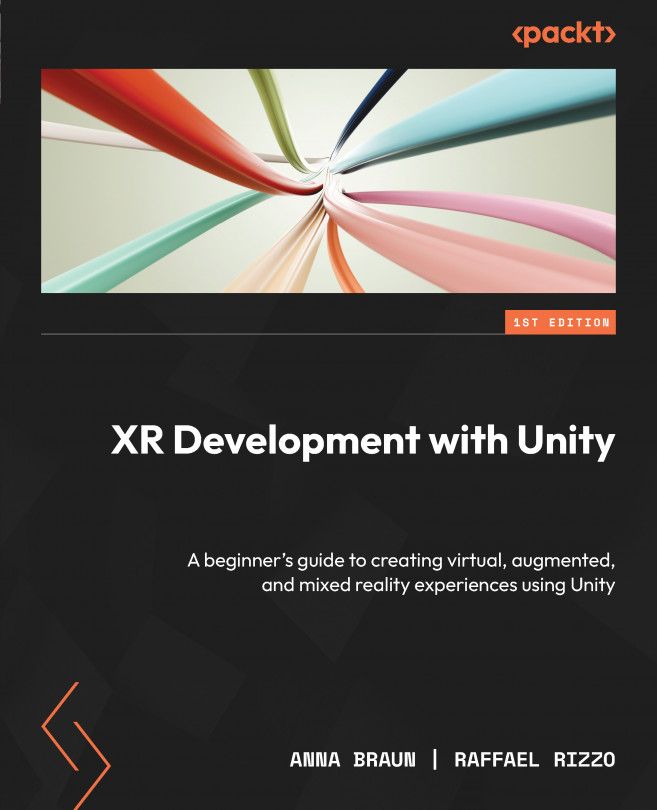The Unity Editor and Scene Creation
In this chapter, we’ll lay the groundwork for your Unity journey. You’ll familiarize yourself with the Unity Editor, create a basic scene, and explore essential lighting aspects. We’ll cover installing Unity, navigating the Editor, working with GameObjects, importing assets, and experimenting with various lighting settings. By the end, you’ll have a solid foundation to delve deeper into Unity and create increasingly complex and captivating scenes.
We’ll cover the following topics as we proceed:
- Setting up the Unity development environment
- Getting to know the Unity Editor and its interface
- Understanding GameObjects and components
- Creating a basic scene in Unity and adding objects