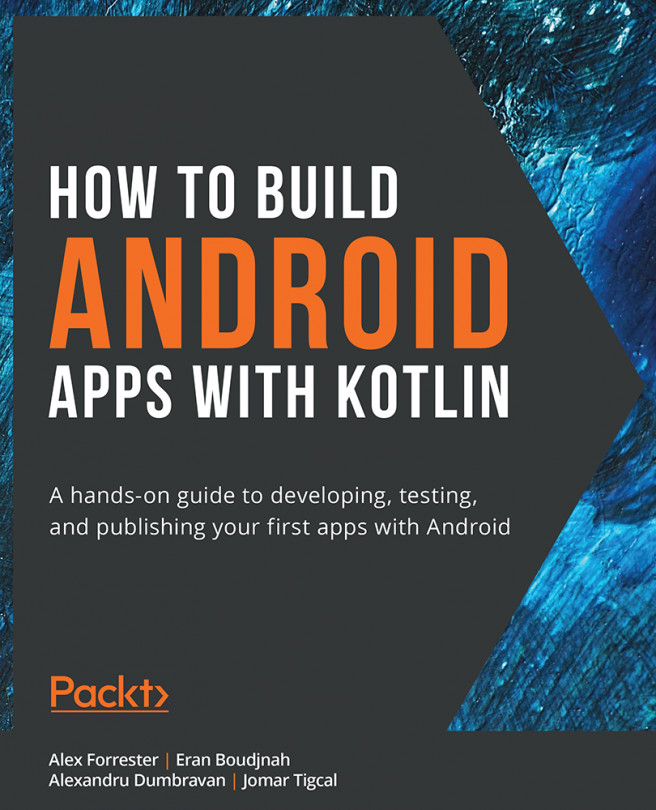15. Animations and Transitions with CoordinatorLayout and MotionLayout
Overview
This chapter will introduce you to animations and how to handle changing between layouts. It covers the description of moving objects using MotionLayout and the Motion Editor in Android, along with a detailed explanation of constraint sets. The chapter also covers modifying paths and adding keyframes for a frame's motion.
By the end of this chapter, you will be able to create animations using CoordinatorLayout and MotionLayout and use the Motion Editor in Android Studio to create MotionLayout animations.