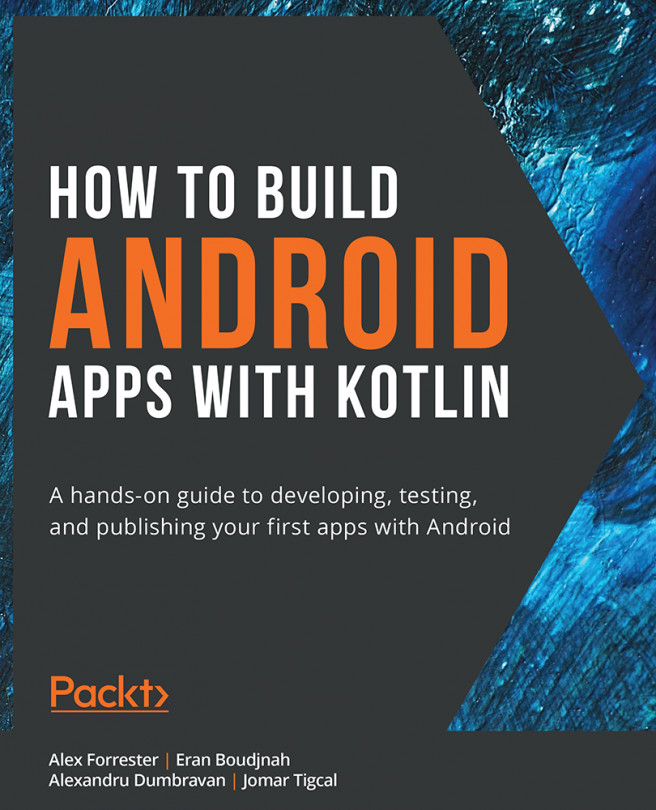8. Services, WorkManager, and Notifications
Overview
This chapter will introduce you to the concepts of managing long-running tasks in the background of an app. By the end of this chapter, you will be able to trigger a background task, create a notification for the user when a background task is complete, and launch an application from a notification. This chapter will give you a solid understanding of how to manage background tasks and keep the user informed about the progress of these tasks.