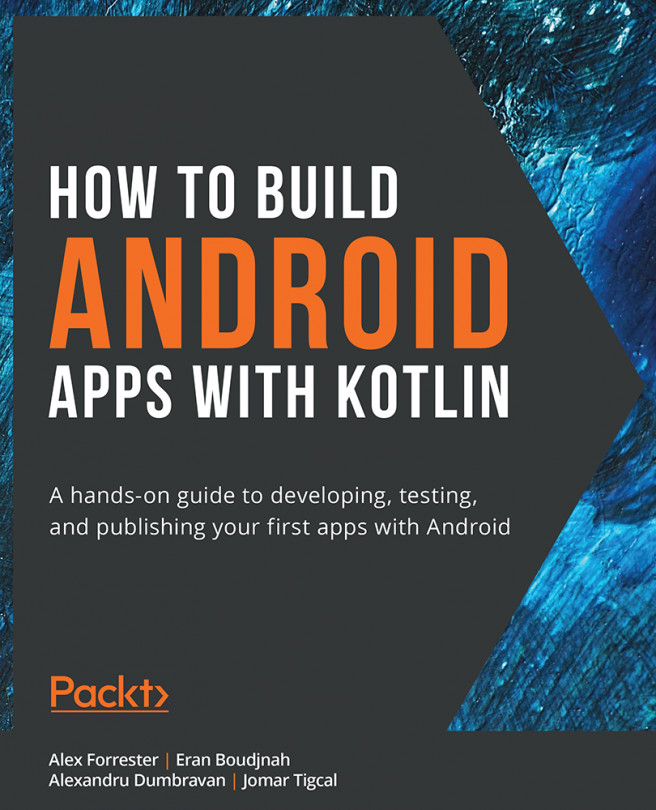3. Developing the UI with Fragments
Overview
This chapter covers fragments and the fragment lifecycle. It demonstrates how to use them to build efficient and dynamic layouts that respond to different screen sizes and configurations, and allow you to divide your UI into different sections. By the end of this chapter, you will be able to create static and dynamic fragments, pass data to and from fragments and activities, and use the Jetpack Navigation component to detail how fragments fit together.