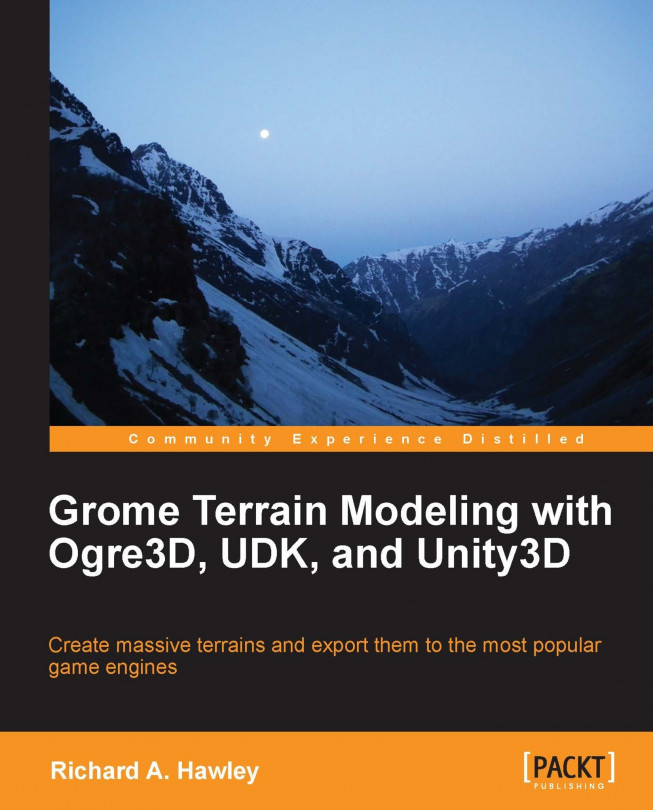A color texture allows us to add a texture (such as a satellite image) to a zone but more importantly they allow us to paint color directly using the ColorBrush tool. This give the artist full control over feathering and shading effects.
Color textures really come into their own when combined with other layers to create tonal variations across a landscape on a zone-by-zone basis.

In the preceding screenshot, the image on the left-hand side is our example island terrain with multiple texture layers added. The image on the right-hand side has an additional simple color layer assigned. This is a simple texture added for tonal variation. By setting the material blend mode to Color Add (blend modes in GROME are referred to as "Shader configuration") the color from the texture is blended.
Each zone in the layer can have its own texture and blend mode by activating the layer stack Selected button and expanding the tree. Clicking on the texture assigned to each zone allows you to individually...