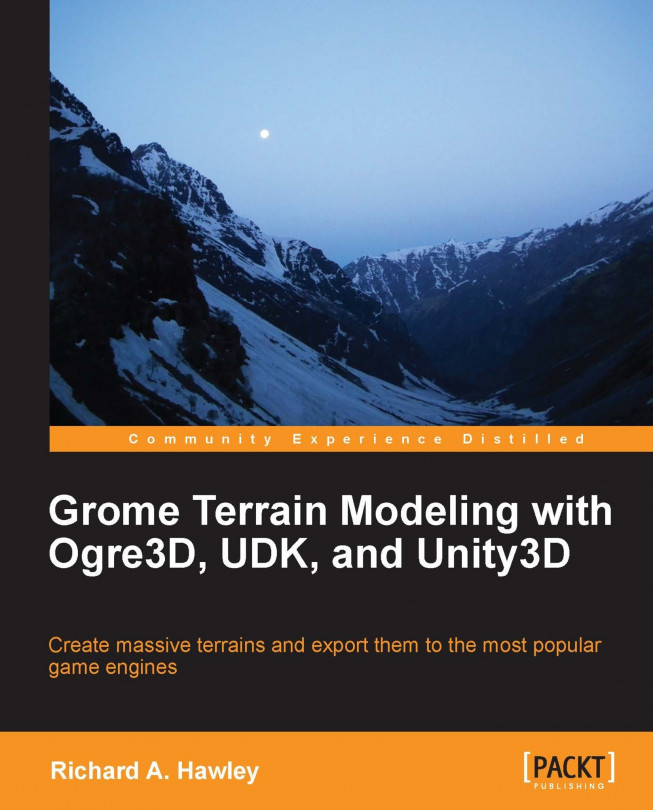The drop-down box directly under the Modifier tab selects between three toolsets: Heightmap, Heightmap Brushes, and Procedural Heightmap. We won't go over every tool in detail but instead present a summary of what is available and focus on how some of them can be applied to level design.
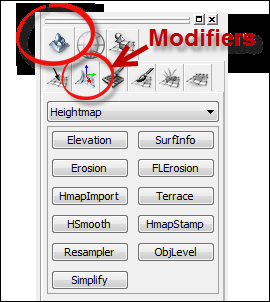
Some of these tools are duplicated for the Heightmap Brush, the only difference being the control of the area and brush shape.
These operations work across selected zones. The sort of things you can do here includes:
Import a heightmap to a specific location
Set elevation to an absolute value, or scale it
Apply surface steps or bevels with a Terrace filter
Smooth out noise
Increase or decrease terrain resolution
Generate a 3D model of terrain for use in mobile platforms
Flatten terrain to fit under placed 3D objects
HmapStamp tool is a clone tool that lets you copy one area to another