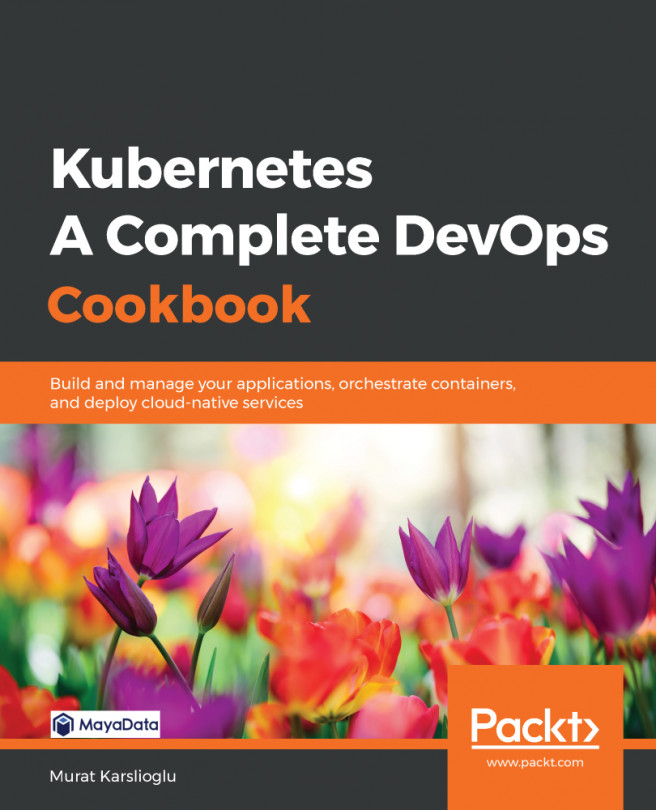In this chapter, we will discuss automating tests in DevOps workflow to accelerate time to production, reduce the loss of delivery risks, and detect service anomalies using known test automation tools on Kubernetes. After following the recipes in this chapter, you will have gained the skills to prevent known defects as well as quickly find new defects to reduce service downtime.
In this chapter, we will cover the following recipes:
- Building event-driven automation with StackStorm
- Automating tests with the Litmus framework
- Automating Chaos Engineering with Gremlin
- Automating your code review with Codacy
- Detecting bugs and anti-patterns with static code analysis with SonarQube
- Detecting license compliance issues with Fossa