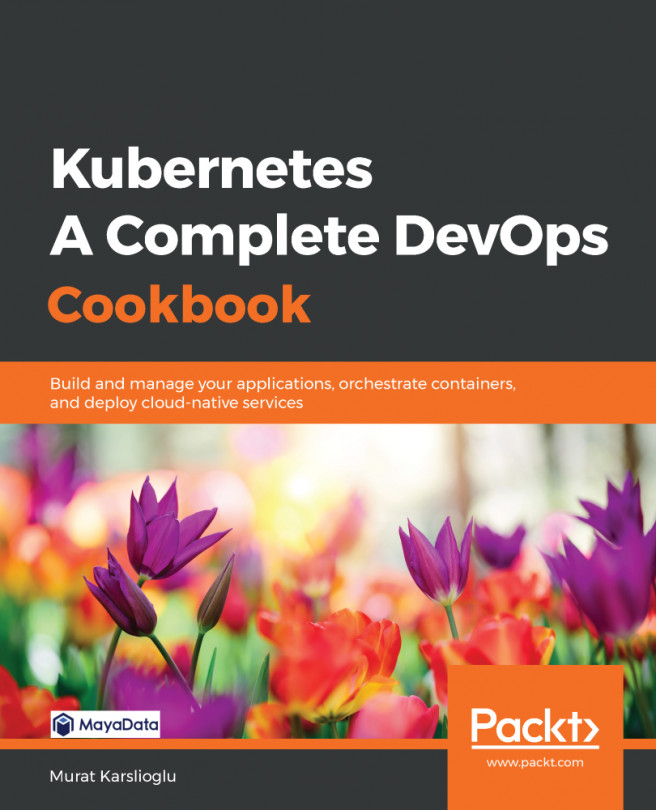In this chapter, we will discuss cluster logging for Kubernetes clusters. We will talk about setting up a cluster to ingest logs, as well as how to view them using both self-managed and hosted solutions.
In this chapter, we will cover the following recipes:
- Accessing Kubernetes logs locally
- Accessing application-specific logs
- Building centralized logging in Kubernetes using the EFK stack
- Logging with Kubernetes using Google Stackdriver
- Using a managed Kubernetes logging service
- Logging for your Jenkins CI/CD environment