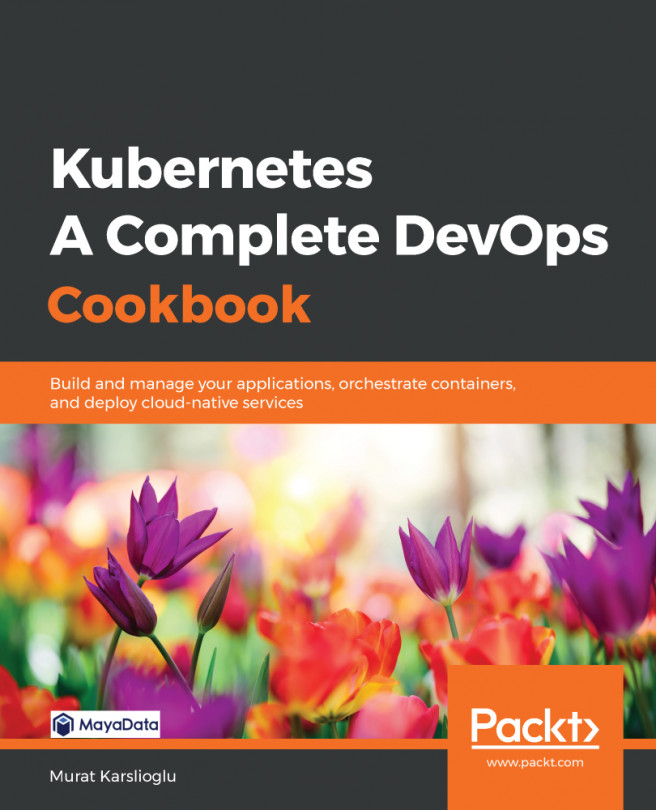In this chapter, we will discuss the provisioning tools available to deploy cloud-native applications on Kubernetes. You will learn how to deploy DevOps tools and CI/CD (short for continuous integration/continuous delivery or continuous deployment) infrastructure on Kubernetes using the most popular life cycle management options. You will gain the skills to perform Day 1 and some Day 2 operations, such as installing, upgrading, and version controlling Deployments, ruling out a new application, and removing Deployments when they are no longer needed.
In this chapter, we will be covering the following topics:
- Deploying workloads using YAML files
- Deploying workloads using Customize
- Deploying workloads using Helm charts
- Deploying and operating applications using Kubernetes operators
- Deploying and managing the life cycle of Jenkins X
- Deploying...