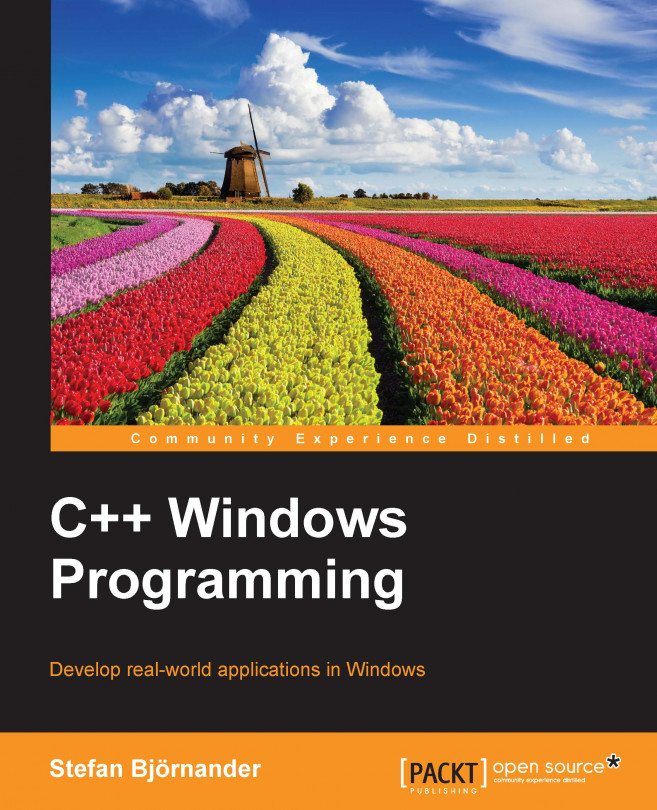The spreadsheet program is capable of handling text, numerical values, and formulas composed by the four arithmetic operators. In order to do so, we need to interpret the formulas. We also need to find the sources of a formula (the cells referred to in the formula) and the targets of a cell (the cells affected by a change).
In this chapter, we will take a look at the following topics:
Interpretation (scanning and parsing) of numerical expressions
Parse and syntax trees
Evaluation of formulas
References and matrices
Drawing of cells
Loading and saving of cells
In the following spreadsheet, the C3 cell is being edited: