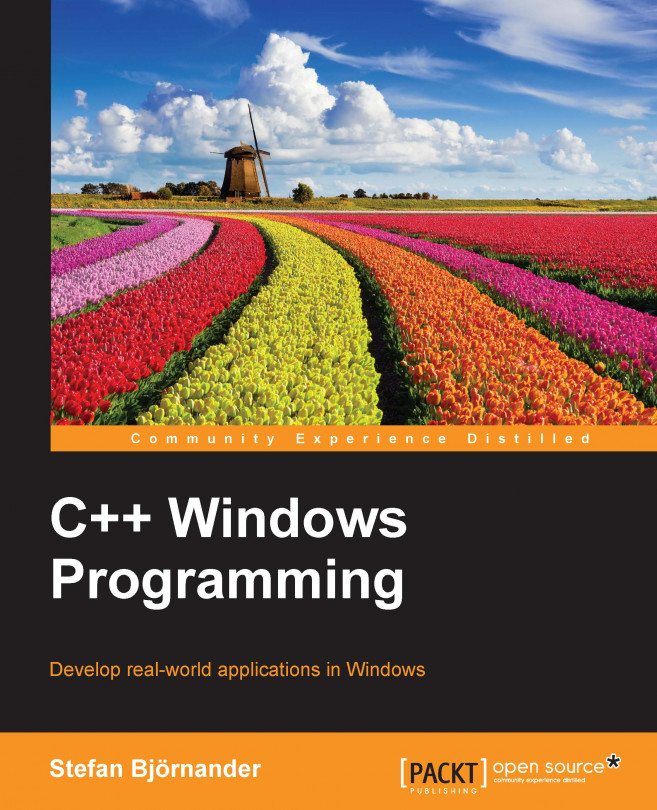In this chapter, we look into the implementation of the following:
Custom dialogs: The
Dialogclass is intended to be inherited by subclasses and equipped with controls.Controls: The
Controlclass and its subclasses. There are controls for edit fields, check boxes, radio buttons, list boxes, and combo boxes.Converters: Between strings and other values. For instance, when the user inputs text that represents a numerical value, it is possible to add a converter that converts the text to a value, or gives an error message if the text does not hold a valid value.
Page Setup: Where we extend the
Dialogclass. The dialog is used when setting page settings for a document of theStandardDocumentclass. It handles information for headers, footers, and margins.