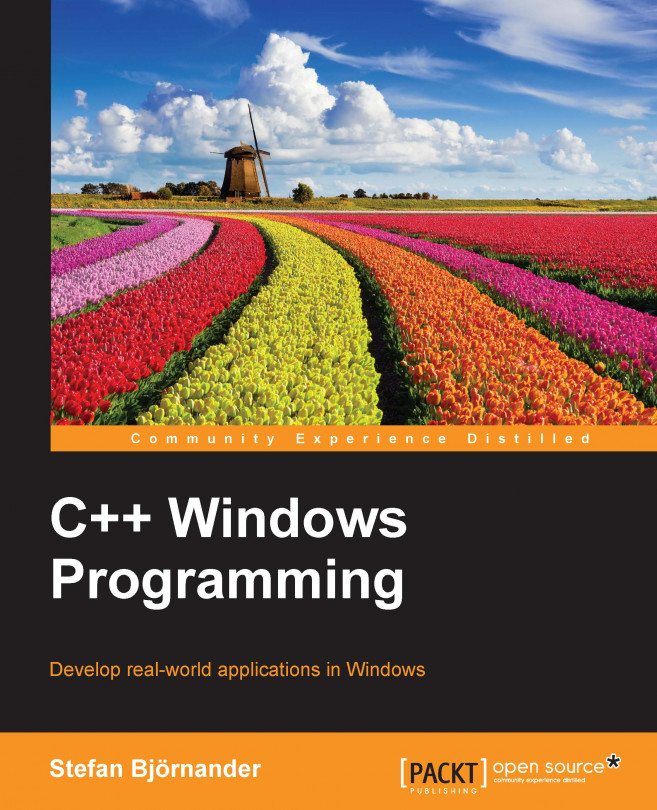Small Windows includes a set of auxiliary classes, which are as follows:
Size,Point,Rect,Color, andFont: These wrap the Win32 API structures which areSIZE,POINT,RECT,COLORREF, andLOGFONT. They are equipped with methods to communicate with files, the clipboard, and the registry. The Registry is a database in the Windows system that we can use to store values between the executions of our applications.Cursor: is a type representing the Windows cursor.DynamicList: holds a list of dynamic size with a set of callback functions.Tree: holds a recursive tree structure.InfoList: holds a list of generic information that can be transformed to and from a memory buffer.There is also a small set of string manipulation functions.