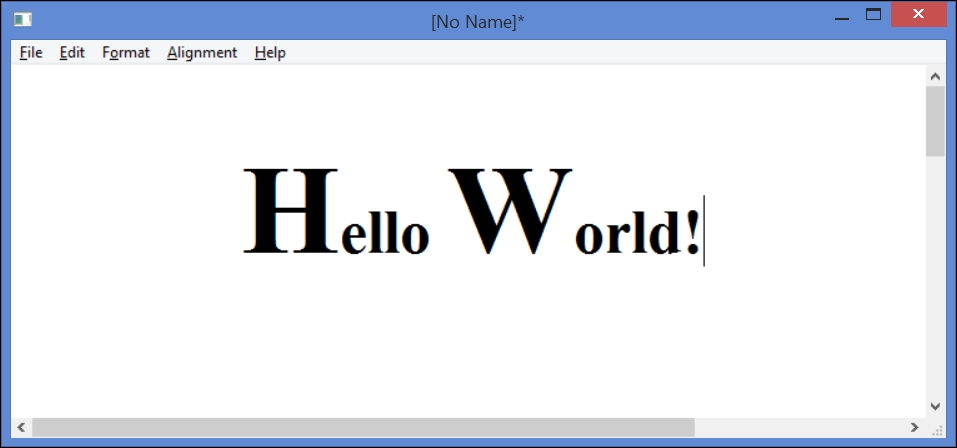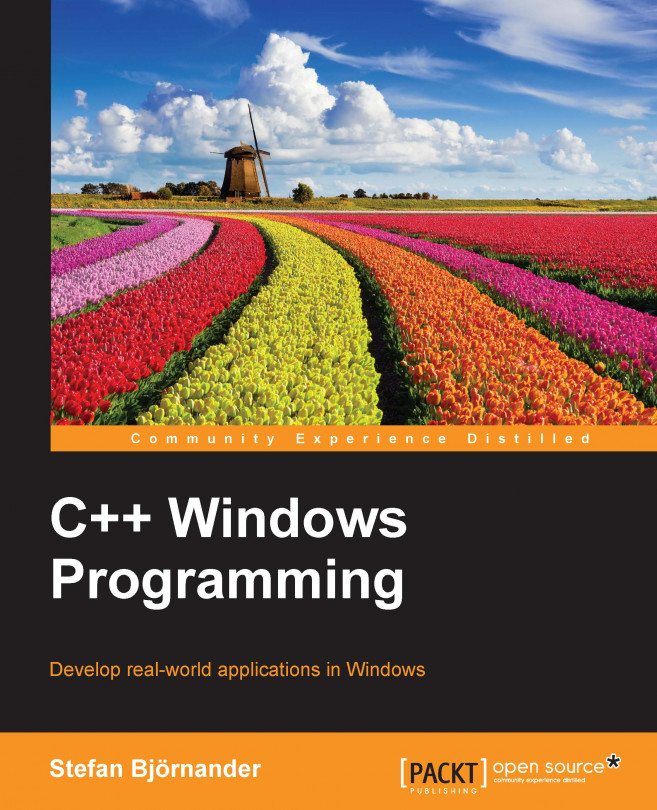In this chapter, we build a word processor that is capable of handling text on character level: that is, a single character that has its own font, color, size, and style. We also introduce caret handling, printing and print previewing, and file dropping, as well as clipboard handling with ASCII and Unicode text, which means that we can cut and paste between this application and, for instance, a text editor.