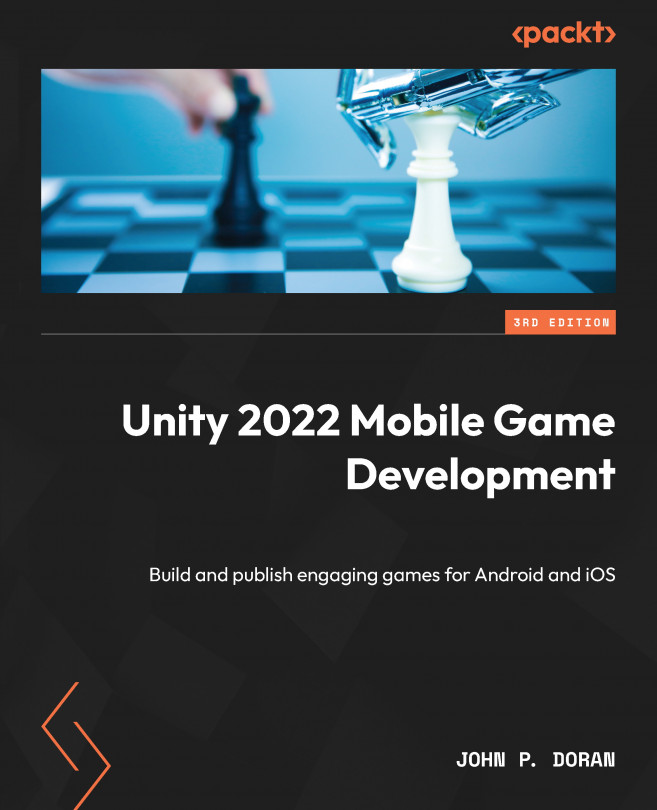Advertising Using Unity Ads
When working on mobile titles, you need to think about how you are going to sell your game. Deciding on how to best sell a game can be difficult. Of course, you can sell your game for a price, and there is a possibility that it will be successful, but you’ll be limiting your audience numbers to a much lower amount. This could work well for a niche game, but if you’re trying to make a game with a broad appeal where you want to get as many players as possible to play your title, you may have some issues.
Having a price on the game can be a major hurdle in getting initial customers who will share the game via word of mouth and contribute to having more people play your game. To solve this potential issue, you do have the option of making your game free.
Afterward, you can give players the opportunity to purchase things or show advertisements when playing the game.
That’s not to say that having a bunch of advertisements in a free...