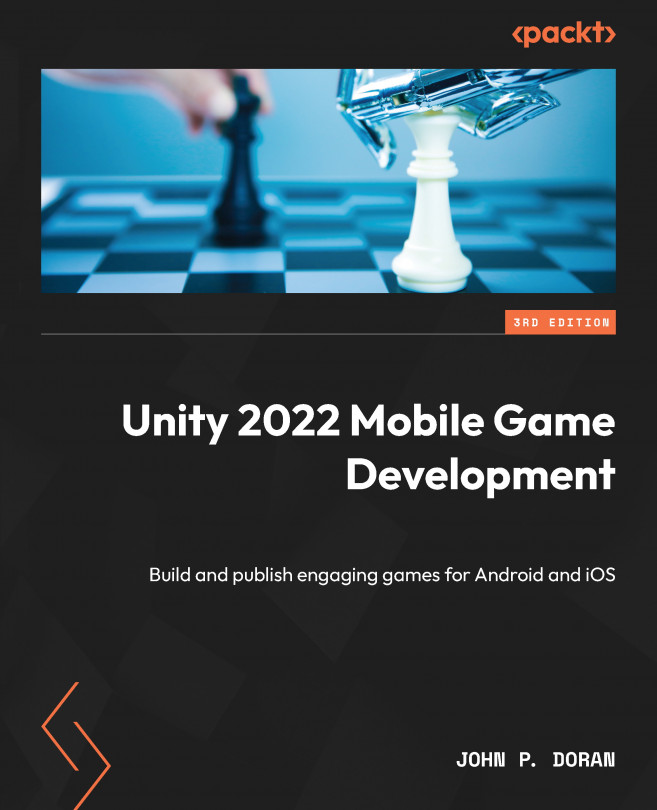Submitting Games to App Stores
Over the course of this book, we have gone over many aspects of building games for mobile devices. The last step in our game development journey is actually releasing the game out into the wild and having people actually play it. All of those long hours of hard work have now come together into something that the masses will be able to enjoy.
When doing this, there are a number of things to keep in mind, and this is exactly what we will be discussing next.
In this chapter, we will go over the process of submitting your game to the Google Play Store or iOS App Store, with tips and tricks to help the process go smoother. By the end of this chapter, you will know exactly how to create developer accounts for both stores, as well as how to submit your game to the respective stores.
This chapter will be split into a number of topics. It will contain a simple step-by-step process from beginning to end. Here is the outline of our tasks:
- Putting...