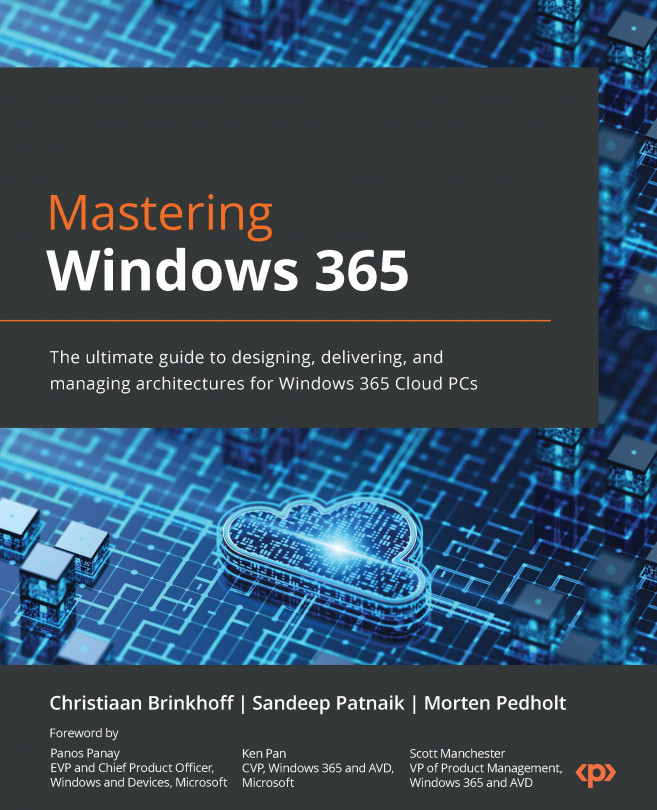Christiaan Brinkhoff works as a Principal Program Manager and Community Director for Windows 365 and AVD at Microsoft, in his role at Microsoft, he works on features such as Windows 11, Windows 365 app, Switch and Boot. Christiaan is also an Author (3 books) and Inventor (3 patents). His mission is to drive innovation while bringing Windows 365, Windows, and Microsoft Intune closer together, drive community efforts around virtualization to empower Microsoft customers in leveraging new cloud virtualization scenarios. Christiaan joined Microsoft in 2018 as part of the FSLogix acquisition. He has also been rewarded with the Microsoft MVP, Citrix CTP, and VMware vExpert community achievements - for his continued support in the EUC community.
Read more about Christiaan Brinkhoff