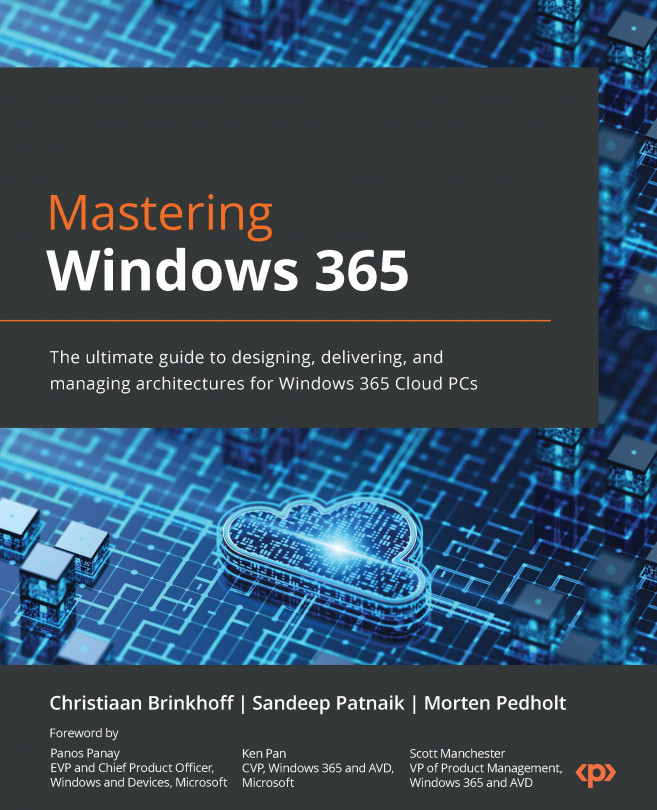Package modernization partners – Rimo3
Rimo3 modernizes your application estate. From migration to maintenance, Rimo3 is a solution that automates preproduction compatibility testing, package modernization, and migration of your Windows application estate. It is used to test and modernize applications for OS upgrades, patch updates, migrations from legacy to cloud workspaces, modern management planes, and ongoing maintenance for evergreen environments.
Rimo3 automates the entire modernization process, from migration to maintenance, with intelligent, unattended automation that eliminates the need for scripting, specific expertise, or complex configuration. The cloud-native Rimo3 platform integrates with industry-leading solutions and uses your uniquely configured and customized Windows images for testing.
Automating application import from ConfigMgr
Since Configuration Manager (ConfigMgr) was introduced by Microsoft nearly 25 years ago, customers have used the solution...