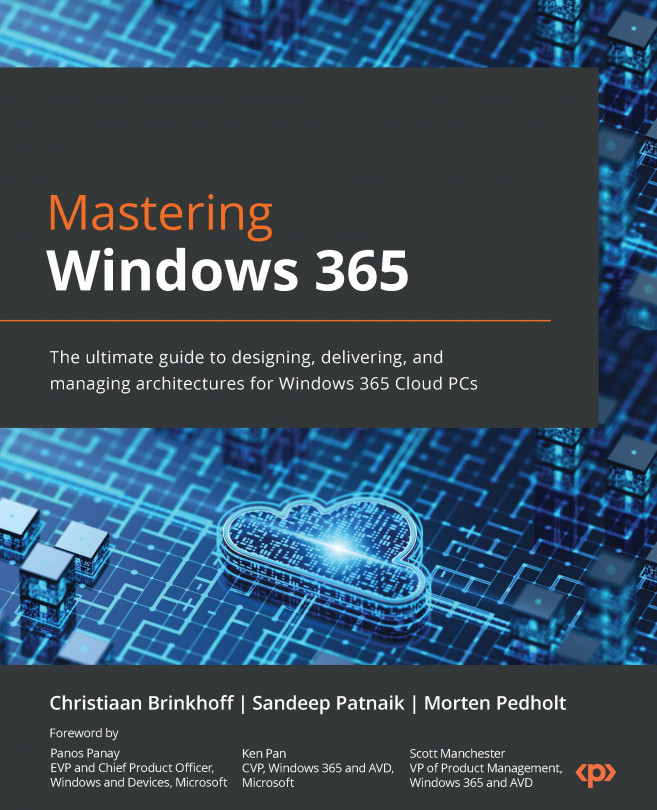Microsoft Dev Box
Microsoft Dev Box is a cloud service for developers, delivered from Microsoft Azure. It requires you to have an Azure subscription to start utilizing the service. With Microsoft Dev Box, you will be able to create Cloud PCs that provide your developers with preconfigured environments that are ready to code for specific projects.
IT administrators will be able to manage all the project environments inside the Microsoft Azure portal. It is easy to get started and to deploy and scale new and existing Microsoft Dev Box environments. It also comes with a project management role, which allows project managers to manage and deploy Dev Boxes for their developers.
A Dev Box is like a Cloud PC and is built on top of Windows 365 technology. This means that developers with a Dev Box will be able to execute certain actions such as restart, restore, troubleshoot, and more. Even though Dev Boxes are deployed from the Microsoft Azure portal, they are directly integrated into Microsoft Intune just like Cloud PCs. IT administrators will be able to manage and control security and much more, just like on your physical devices, which simplifies the overall management of all your devices.
You might be thinking about when and where Microsoft Dev Box is more suited to a certain solution rather than using Windows 365 or Azure Virtual Desktop, as these platforms might also be suitable to be used for some developers. Compared to Windows 365 and Azure Virtual Desktop solutions, Microsoft Dev Box takes it a step further for bigger projects where developers are able to get cloud machines configured directly into a project environment with all the necessary tools for the developer and organizational project managers to support big and complicated coding projects.
|
Windows 365 Cloud PC |
Microsoft Dev Box |
|
|
Targeted audience |
Information workers, knowledge workers, Frontline workers |
Developers |
|
Optimized for |
Long-running, single-session, persistent, multi-use |
Project-based, task-focused, temporary |
|
Create, update, delete |
Admin |
Developer |
|
Environment |
IT-defined |
Team-defined |
|
Access |
Windows 365 app, Windows 365 web client, and Remote Desktop apps |
Developer portal (secondary: Windows 365 app, Windows 365 web client, and Remote Desktop apps) |
|
Management |
Microsoft Intune |
Microsoft Azure, Microsoft Intune |
|
Billing |
Microsoft 365 |
Microsoft Azure |
|
SKU size |
2, 4, 8 core 4, 8, 16, 32 GB RAM 64, 128, 256, 512 GB storage Standard SSD |
4, 8, 16, 32 core 16, 32, 64, 128 GB RAM 256, 512 GB, 1 TB, 2TB storage Premium SSD |
Table 1.5 – Comparing Windows 365 Cloud PC and Microsoft Dev Box offerings