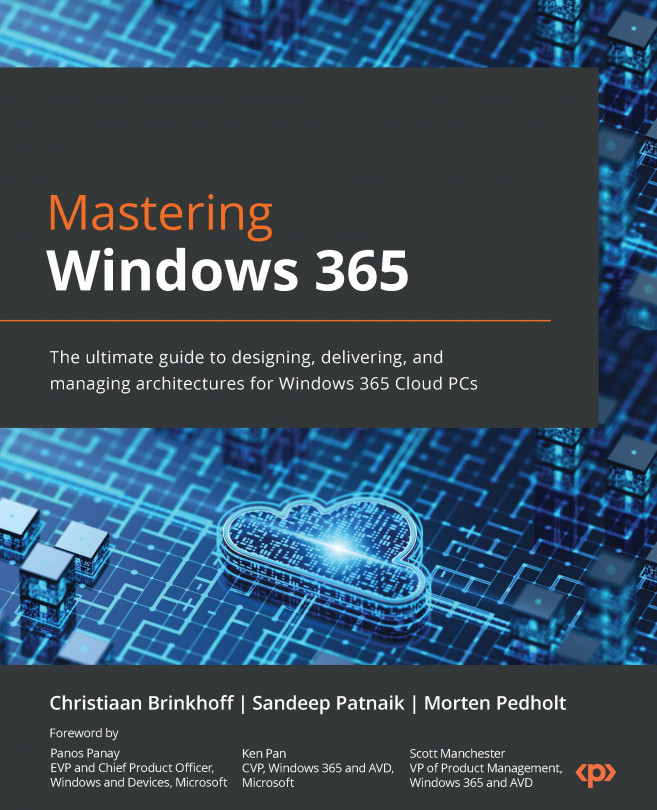Backing up and restoring Cloud PCs
Windows 365 Enterprise allows you to configure point-in-time restore settings, giving you the option to set the frequency of restore points and determine whether end users are allowed to initiate a restore action.
How do restore points work?
Restore points are a point-in-time snapshot of a Cloud PC. These allow administrators and users to recover to a last known good state or a state at a particular time if a Cloud PC enters an undesirable state. There are three types of restore points:
- Short-term
- Long-term
- On-demand
A short-term restore point interval can be set in a user setting under the User Settings section in Microsoft Intune. There is a maximum limit of 10 restore points for each Cloud PC. You can choose between 4, 6, 12, 16, or 24 hours when configuring the policy. The longer the intervals you set between each restore point, the longer the period you can go back. If you don’t configure a user setting with...