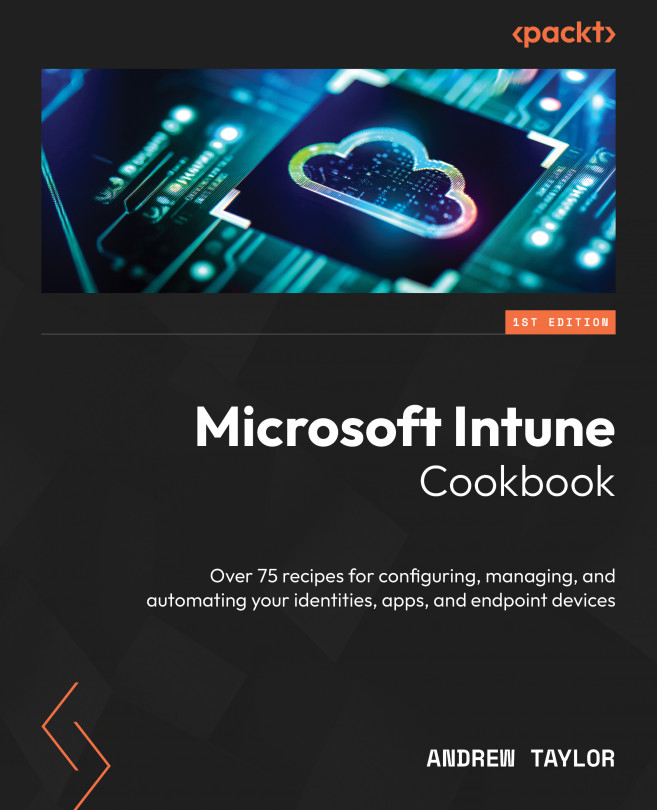Looking at Reporting
After looking at the more basic monitoring in the last chapter, we will now continue to look at the out-of-the-box reports available. We will then extend that to demonstrate how to export the data to use in Power BI and Azure and look at the more advanced Windows Update reporting available using Log Analytics.
Reporting is an important part of any Intune environment for a point-in-time (PIT) snapshot of where you stand, especially if requested by executive members of the organization. This chapter will show you the reports available within Intune, how to run them manually, and how to automate them.
In this chapter, we will cover the following recipes:
- Checking device management reports
- Reviewing endpoint security reports
- Reviewing endpoint analytics reports
- Using Intune Data Warehouse with Power BI
- Checking Windows updates via reporting
- Expanding Windows Update reporting
- Exporting diagnostics to Azure