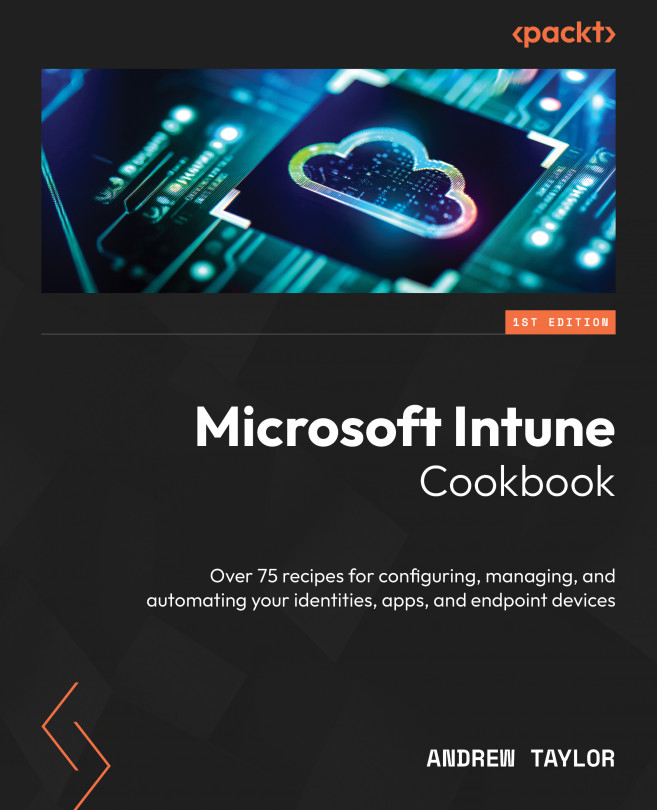Group policy analytics
While it is generally recommended to create your new policies from scratch to reduce the amount of technical debt when migrating to Intune, you may have certain group policies configured in your on-premises Active Directory that you feel are good enough to be migrated directly to Intune. For this, we can use Group Policy analytics, which will ingest your policies, tell you which can be migrated, and also, if selected, migrate them for you.
Getting ready
The first thing we need is an XML export of the group policy we wish to inspect for compatibility with Intune. If you do not have a domain controller available, there is an example within GitHub here: https://github.com/PacktPublishing/Microsoft-Intune-Cookbook/blob/main/Chapter2/gpreport.xml:
- Within Active Directory, navigate to Group Policy Objects:

Figure 2.11 – Group Policy Objects
- Right-click on the Group Policy in question and click Back Up…...